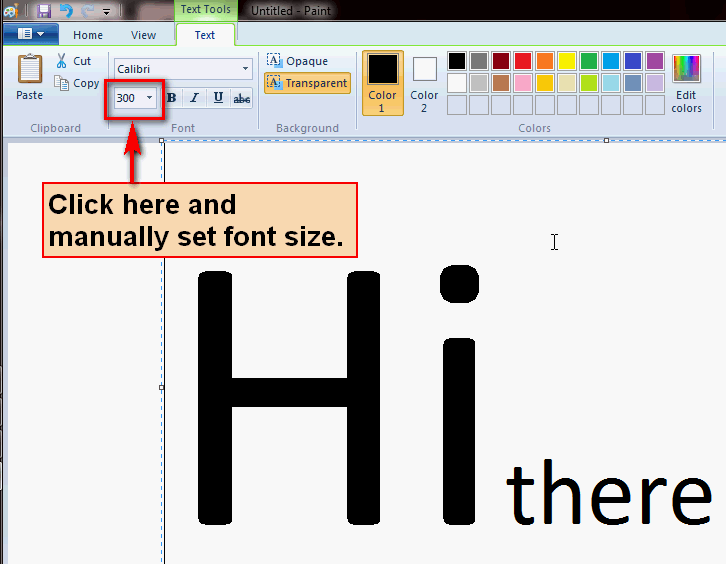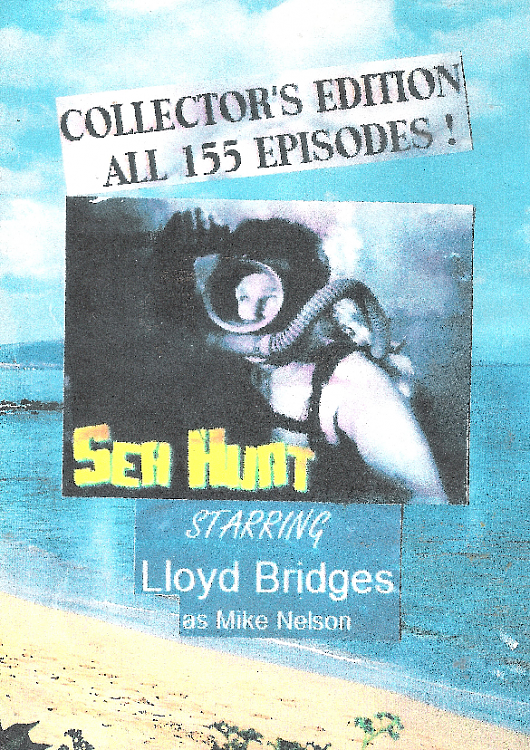New
#1
How To Add Large Text To Picture
I want to add a short line of text to a picture that will be used as a thumbnail, but when I tried to do so in Paint, even though I used the largest font available (Lydian BT 72), it was not legible when the picture was reduced to thumbnail size. I'm sure that what I want can be done...but how?


 Quote
Quote