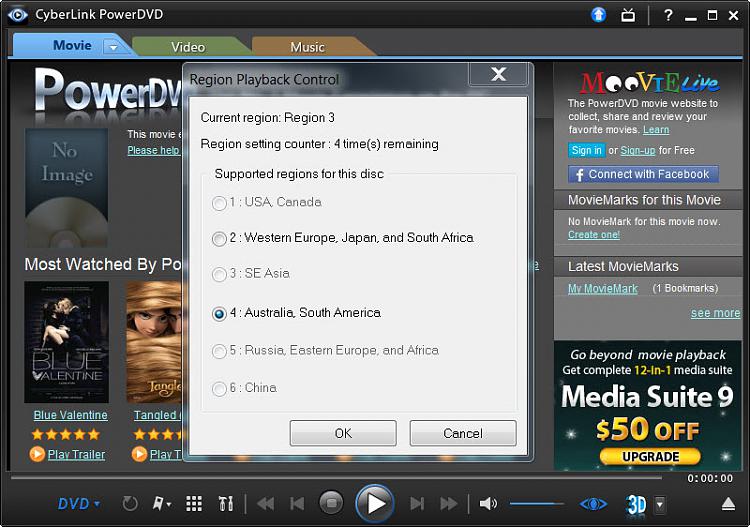New
#1
DVD Region 2
I just received a movie DVD, which I purchased at eBay, and was surprised that it was marked region 2, since the ad said nothing to state or imply that this was true. Yet, it does play okay on my computer, and my optical drives are all region 1.
I also thought that movies for Europe would all be PAL, instead of NTSC, which even if the movie ran, would cause it not to do so properly, since PAL is produced at a slower frame rate than NTSC.
I suppose that the fact that it does seem to run properly should be sufficient, but I am confused and curious as to how all of this actually works?


 Quote
Quote
 Sometimes what is marked in the Disc/wrapper may also be not correct, especially when pirated DVDs are common. The pirates could have made it regionfree but copied the wrapper/print material ditto.:)
Sometimes what is marked in the Disc/wrapper may also be not correct, especially when pirated DVDs are common. The pirates could have made it regionfree but copied the wrapper/print material ditto.:)