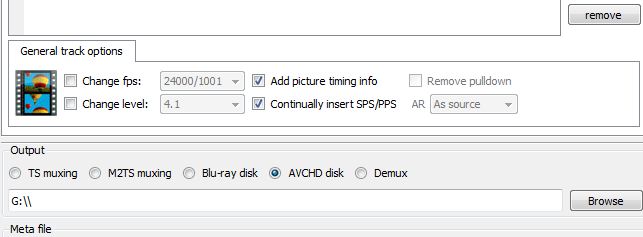New
#11
m2ts HD files are typically coded using VC 1 from my observation.
When dealing with lossy re-encoding you can only decrease the theoretical information content.
But video and audio coding capitalizes on human perception.
Assume you use pass through with audio so it stays the same.
Using Handbrake you can re-encode video using AVC/H.264 with at least a 4:1 reduction in size and get perceptually near identical HD video quality. Then place video and audio in an MKV container.
Using an Intel Core 2 Quad @2.5GHz the process may take ~ 7 hours!
Last edited by mjf; 06 May 2011 at 19:16.


 Quote
Quote