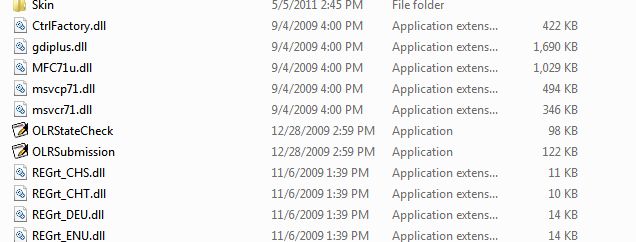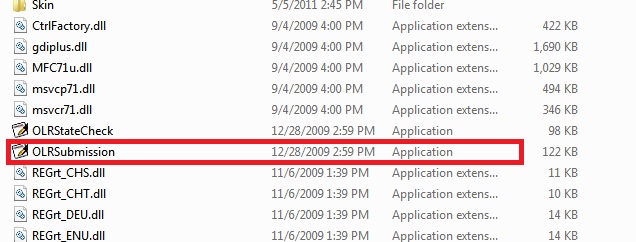New
#1
powerdvd v8 always wants ....
I was wondering if there was afix for 2 issues i was having with PowerDVD v8....
1) why does it always ask me to register when i have a couple hundred times???
2) why does it always change my windows colour scheme back to basic, is thie a bug or do i have to live with it???
It does change back ounce i exit powerdvd...... I use it because it come with my LG bd/dvd rewriter.... i only use to play bluray ... its not a pressing matter, more of a annoyance than anything.. but help would be great....


 Quote
Quote