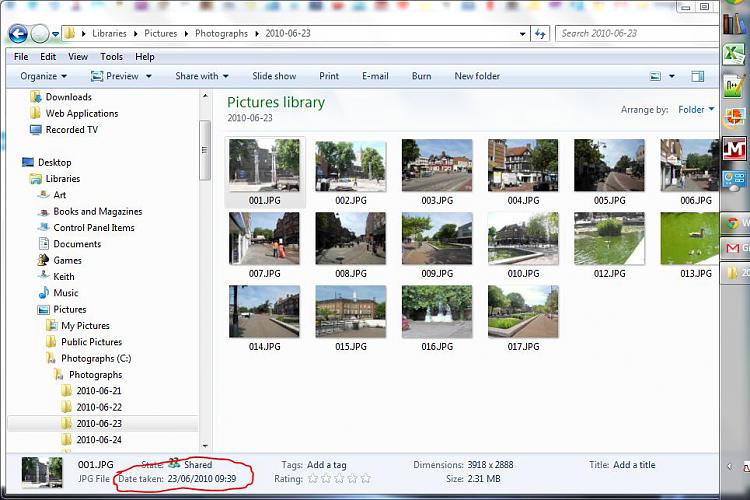New
#1
Picture Library Problem
I somehow managed to put a wrong date on two folders in my picture lidrary. I would like to remove the photos in the two folders into a folder of the right date and delete the empty folder, or can someone tell me how to change the wrong date on the two folders.
I have included an attachment of the two wronge dated folders.


 Quote
Quote