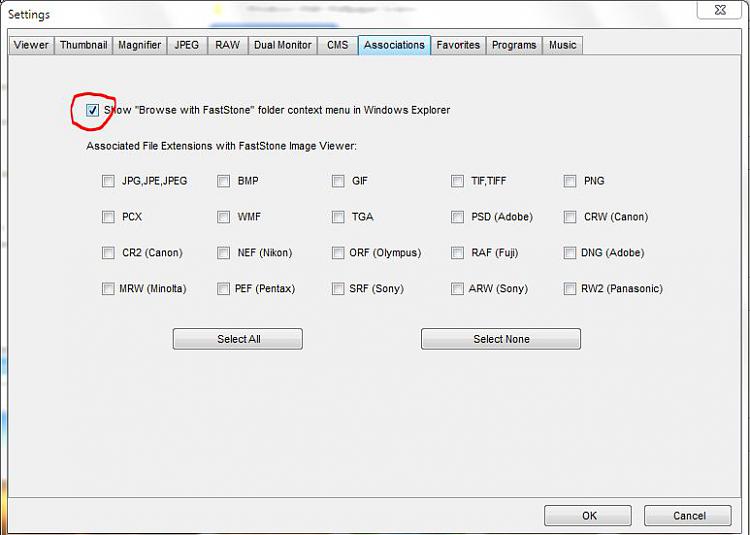New
#1
Image Viewer suggestions!
Hey all!
Lately I've been working with some very large (ex: 12000x18000px) images. Most of my work is done in Photoshop and The GIMP with no issues, however, when I am looking through them and use "Preview" with the Windows Photo Viewer, I'm quickly learning its limitations....many crashes and freezes which have even lead me to restart numerous times as a result of Windows Photo Viewer trying to load them....not pleasant. Also, it's MASSIVELY laggy when they DO load and slow when I am just scrolling around and zooming into/out of the images in Photo Viewer.
In Photoshop and GIMP there are no issues whatsoever....the images load fine, zoom fine, no lag, no slowdowns when editing, etc. Thing is, I use GIMP and Photoshop for the EDITING part - I don't want to have to use them just to have to LOOK at the images if I need to glance at them. My comp is fast enough for what I need it for, but even so, Photoshop and GIMP still take more than a few seconds to open so I was looking for an alternative photo viewer that is less bloated and has less errors than Windows Photo Viewer.
I've been told IrfanView is good, but I have used it at university and it does work well, however I am not as much a fan and find it a bit too much for what I need. I've also read that Picasais nice too, but still a little too fancy for my tastes. I don't really want "photo management software" lke Picasa and IrfanView have, I would just like a nice Viewer. Basically I would like something with the same feature set as Windows Photo Viewer - fairly basic - that I could integrate into my right-click menu the same way and work much the same way....except that it would actually WORK. I know some people may say "oh, Windows Photo Viewer was never designed to work well with that large an image" but when there are free alternatives out there that handle them 100% fine and Windows Photo Viewer doesn't...well....you get my point.
Thanks for any suggestions! :)


 Quote
Quote Re-install Photo Editor from your Microsoft Office XP CD-ROM
Re-install Photo Editor from your Microsoft Office XP CD-ROM