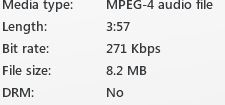New
#1
I store my music on an external drive. When I try to play the music in iTunes, some of the tracks won't play. I can solve this by going to the individual song, unchecking "read-only" and adding myself to the permissions. The problem is that I have 11,000 songs, and so doing this for every song is impractical.
I have tried the following:
1. Take ownership. It was successful, but it doesn't change any subfolders or solve the problem.
2. I have selected the higher-level folder and unchecked "read only", applying it to all subfolders, but nothing changes.
3. I have added permissions to the folders and subfolders, but Windows 7 deletes these permissions and reverts the folders and files back to administrator.
4. I have shared the files and folders with myself, but this has no effect.
Please help. Thanks.
I want to add that this does not appear to be an iTunes issue. When I try to open the files in Media Player, I get this message:
"Windows Media Player cannot access the file. The file might be in use, you might not have access to the computer where the file is stored, or your proxy settings might not be correct."
Last edited by Brink; 07 Jun 2011 at 10:14. Reason: merged


 Quote
Quote