New
#1
WMP12: Album Art GONE!
So, I've spent hours, nay, even days, trying to get the album art for my gigs of music that I've acquired over the last 10 years. I was pleased with my finalized collection, now complete with album art and metadata. Today, in WMP 12, i clicked the menu option under Tools -> Advanced -> Restore Media Library, and... POOF... just like that, all the album art is gone. If I show hidden and protected system files in windows explorer, I can see that the actual album art files are NOT gone, yet there is now no association between the mp3 file and the album art file.
So my questions are:
1) What the heck just happened?
2) How do I fix it without spending another few days getting the album art back on?
Oh, please, oh please, help me!


 Quote
Quote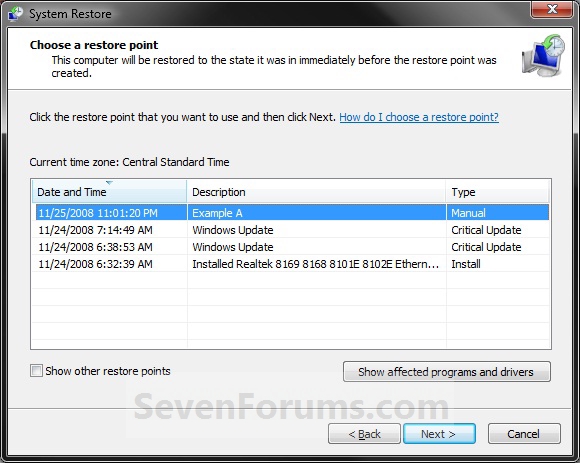

 .
.