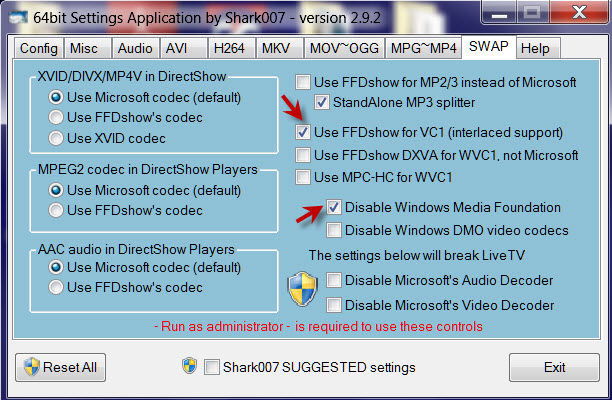New
#1
Trying to play Blu-ray discs & cant get it to work. Tried VLC, no dice
I have a bluray player, just put a real disc in there & cant seem to get it to work.
I downloaded VLC & it still isnt working. Any ideas on what to try?
VLC gives me an error & tells me to check the Log, but I cant find the log?
Thanks.


 Quote
Quote