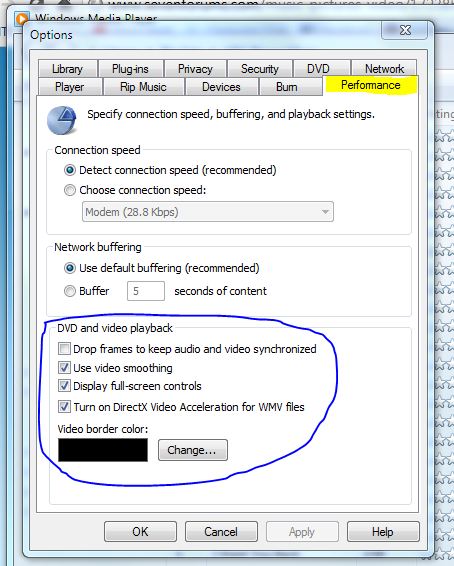New
#1
Media player video Issues
Hello all,
I am running a newly built win 7 64 machine dual core pentium E5800 with GMA X4500 graphics. I Need some advice on players on what I am seeing now.
When playing a DVD (both optical drive and ripped file structure) video quality is poor. Specifically, I am getting whats called clay face and blotchy type artifacts.
So far all of the players I have tried; WMP, WMP-HC,TMT5,VLC, do this except for one..KM-Player. What is KM player doing different in terms of processing the video?
Is this a codec problem or something else? Why is the quality the way it should be when using KM-Player?
Unfortunately I do not like the KM-Player interface and user controls donít appear to support WMC remote functions.
I would like to use TMT5 or WMP-HC in my final build but the video quality needs to be excellent.
Thx for any comments
Bnw


 Quote
Quote