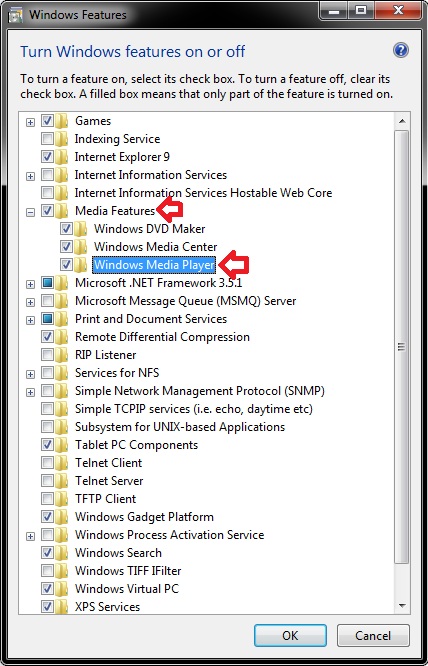New
#1
WINDOWS MEDIA PLAYER - How Can I Remove it?
I seem to have a dysfunctional download of WINDOWS MEDIA PLAYER on my PC (using Windows 7 Pro - 64-bit). However, I can't seem to find a way to uninstall it! It's not listed in my Revo Uninstaller list nor in the list of Add/Remove Program from the Control Panel. It seems to be "isolated" under the c:drive in a separate folder (under Downloaded Programs). HOWEVER, when I try to delete it from this area, I get a popup that rejects my attempt! HELP! What do I do to get rid of it and install a new one. Any clue?There's got to be a way (I would think).


 Quote
Quote