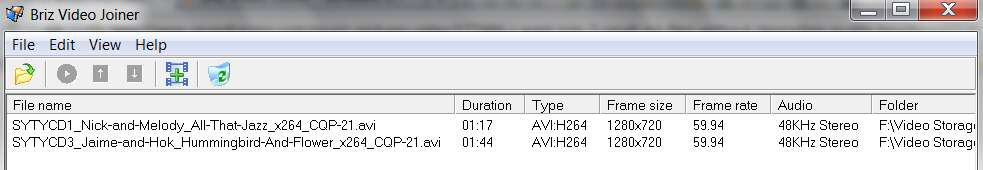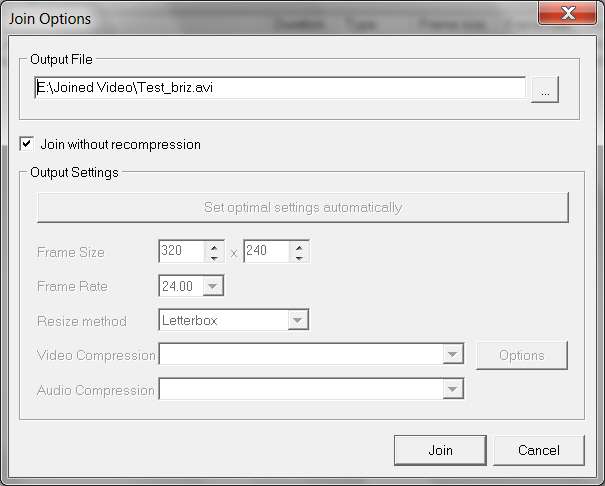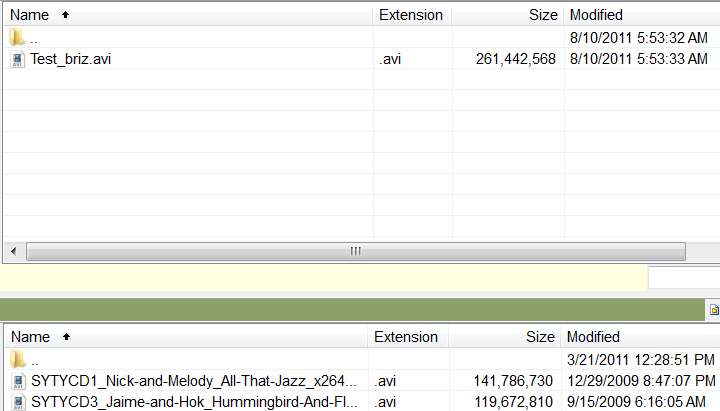New
#31
Didn't want to leave this thread hanging.
Once I tried WLMM I was happy with my results, just for my simple purposes, as can be seen by the link in post #25. (here's one with a hotter airplane) If I get more ambitious I'll come back and try some more of everyone's suggestions.
Thanks for all the help,
Rusty


 Quote
Quote
 Imagining choir practice and a plane comes crashing through bouncing off the walls.
Imagining choir practice and a plane comes crashing through bouncing off the walls.