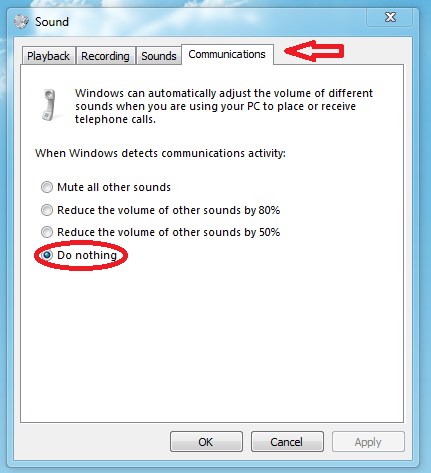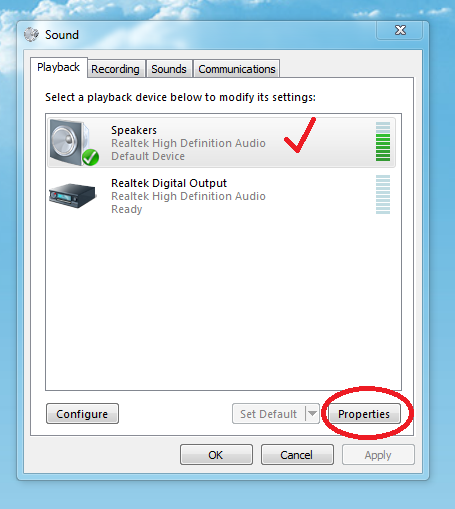New
#1
WMP 12/Mp3 conflicting with MSN and/or webcam?
Hi guys I noticed this problem right off the bat when I used my new laptop A53E-B1 for the first time. I have win7 64 btw.
1st issue:
When I first start msn, and then if i try to open an mp3 with wmp12, it tells me wmp12 can't open it. And sometimes I get " ***.mp3 can not be executed" when msn is opened.
I can open wmp12 and then open msn. and wmp12 would run just fine....
2nd issue:
When I use msn video call, I have an integrated mic that starts up automatically.
When I'm in video call, wmp will not play any mp3's and will give me an error saying "wmp can't open this file". I tried using vlc and it would execute the file but produce no sound. I'm not sure if it has something to do with the mic and sound output from the mp3?
However if I use itunes, I can play the music file while I'm using video call. Mic, speaker, and music all works and produces sound.


 Quote
Quote