New
#11
Corrupt Album Art Cache
-
-
New #12
Why do you want to use Rinse? What is it going to do for you?
If you didn't use iTunes to buy/build your music collection in the first place, why would Rinse be of relevance now? Or is our music collection all iTunes-acquired, and yet Rinse doesn't seem to find what it's looking for?
I'm still not sure why you just don't use non-Rinse non-iTunes tools and programs and techniques (e.g. MP3Tag, Windows Explorer or Free Commander, etc.) to get your music collection all corrected and organized properly, and looking the way you want it to look with external "cover.jpg" album art.
How big is your collection? Where did you get your music files? How did you get tags built into those files? Where did your album art come from, and is it imbedded in tags or not or partially yes/no?
-
New #13
I clicked on the link in your first post for the mp3 tagger and it took me to that website.
-
New #14
Seems impossible.
First, I'd never heard of Rinse until you mentioned it in your own posts. Seems to be related to RealNetworks, another web site and software vendor I avoid as emphatically as Apple. They are what I call "intrusive". If you're being taken to this Rinse site, I don't know how... except from something installed on your system.
Second, the link in my first post regarding MP3Tag absolutely takes me to the MP3Tag site (http://www.mp3tag.de/en/) and nowhere else:I honestly don't know what link you clicked on that took you to a RealNetworks/Rinse site.I'd recommend using MP3Tag (if you don't already have it installed)
-
New #15
Nope, the link takes me to the itunes thing, which is by RealNetworks. Incidentally, I tried uninstalling RealPlayer tonight, and crawled through my registry, deleting every reference to RealPlayer and they all came back....
Can you send me the .exe file to your site?
-
New #16
You have been "intruded upon".
You have been "intruded upon".Incidentally, I tried uninstalling RealPlayer tonight, and crawled through my registry, deleting every reference to RealPlayer and they all came back....
It's not my site... it's the MP3Tag site.Can you send me the .exe file to your site?
Here is literally the exact link to the MP3Tag installer download file:And again, here is the exact link to the MP3Tag home page:Try just copy/paste these URL address strings into a new browser window/tab. If you don't get to the MP3Tag site, but instead end up on a RealNetworks site, I'd say you have been "intruded upon" for sure.
If you are not getting the expected results from either/both of these links, I'd say you have been "intruded upon". This is the very definition of and prime example of "intrusive".
Do you have another PC/laptop you can use?
-
New #17
Oh my gosh, thank you, thank you, thank you so much. I got it! And I was being hijacked by RealNetworks. I finally figured out to get rid of all of that crap, I had to do a system restore, which didn't go well. I lost my internet connection and Norton told me I turned off my antivirus, which I didn't. I'm running scans right now, Malwarbyes aned Superantispyware both gave me a clean bill. Now I'm running Norton and then a couple more, can't be too careful.
Thanks for all your help. It's almost 2 in the morning and I need to get off to bed. I'll let you know tomorrow how things went.
Thanks again for all your patience. You're the best!
-
New #18
I tried MP3Tag and what a dream. In a matter of seconds I had one album fixed! Only 799 to go....
But seriously, thanks for all your help. I don't know how I would have fixed this had you not come along with your expert advice (and patience!)
-
New #19
Don't know if you realized it, but you can work on more than one album at a time using MP3Tag.
I don't recall whether it's the default option or not, but if you look at Tools -> Options -> General, the first checkbox is called "subdirectories". If you CHECK it, then you can select a high-level "parent folder" and all lower-level folders under it (including all sub-folders) will be recursed and all music files in all of the discovered folders will be presented. So for example you can work with all album folders for a given artist at one time, if your organization is say:\Music\Artist\Album1If you select the parent \Music\Artist folder with MP3Tag, then all of the lower level album folders by that artist will be selected and all music files in all of those album folders will be listed. So now you can do a "mass-update" on selected tag fields for all (or some, if that's what you want) of the music files by that artist.
\Music\Artist\Album2
etc.
And of course you can select more than one track at a time from the displayed list of tracks, and do a "mass update" on specific tag fields to all of the selected tracks by making use of the tag-field pane on the left. If you specify "no change" to a specific tag field then it will be left alone in all of the selected tracks when you "save". But any real field value you specify in the tag-field pane on the left will be mass-applied to all selected tracks when you "save".
And you can also mass-apply or mass-remove album art in the same way.
Don't forget... Jaangle is the goal, not Windows Media Player. I'm sure you'll have questions on it, once you get there.But seriously, thanks for all your help. I don't know how I would have fixed this had you not come along with your expert advice (and patience!)
Using MP3Tag is a way to clean up your tags, which is the first step on the way to using Jaangle. But you should review your whole music collection organization as well, and rearrange things if you see a better way.
Good luck. Keep us posted.
-
New #20
I didn't know I could do more than one album, I just realized that I can drag and drop, so that's going much faster--I'm half way throught the G's! I just highlight all the songs in the folder and drag the album art over. And save, of course!
I played around with Tools> etc., but can't seem to get it to pick my music directory. I'll play around some more.
Yes, as soon as I get my tags straightened out, WMP is history!! And, you'll think this is funny (and not lame I hope): I was manually going through each and every album folder deleting AlbumArtSmall.jpg and those big long winded jpg's that appear in LocalMLS (thousand of them!) and then I remembered I could search for them and do a mass delete--whew! that was a time-saver.
So, smooth sailing right now.
Later I'm going to have to pick your brain on a Video Download to MP3 converter--no more Real Player for me.
Thanks againl.
P.S. Will you marry me?
Related Discussions

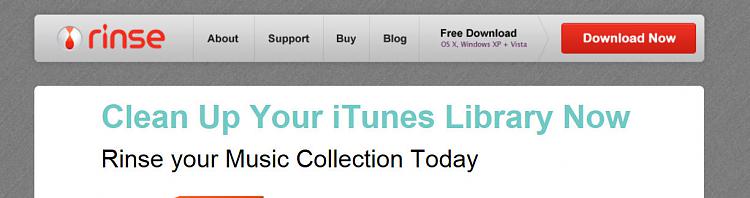



 Quote
Quote