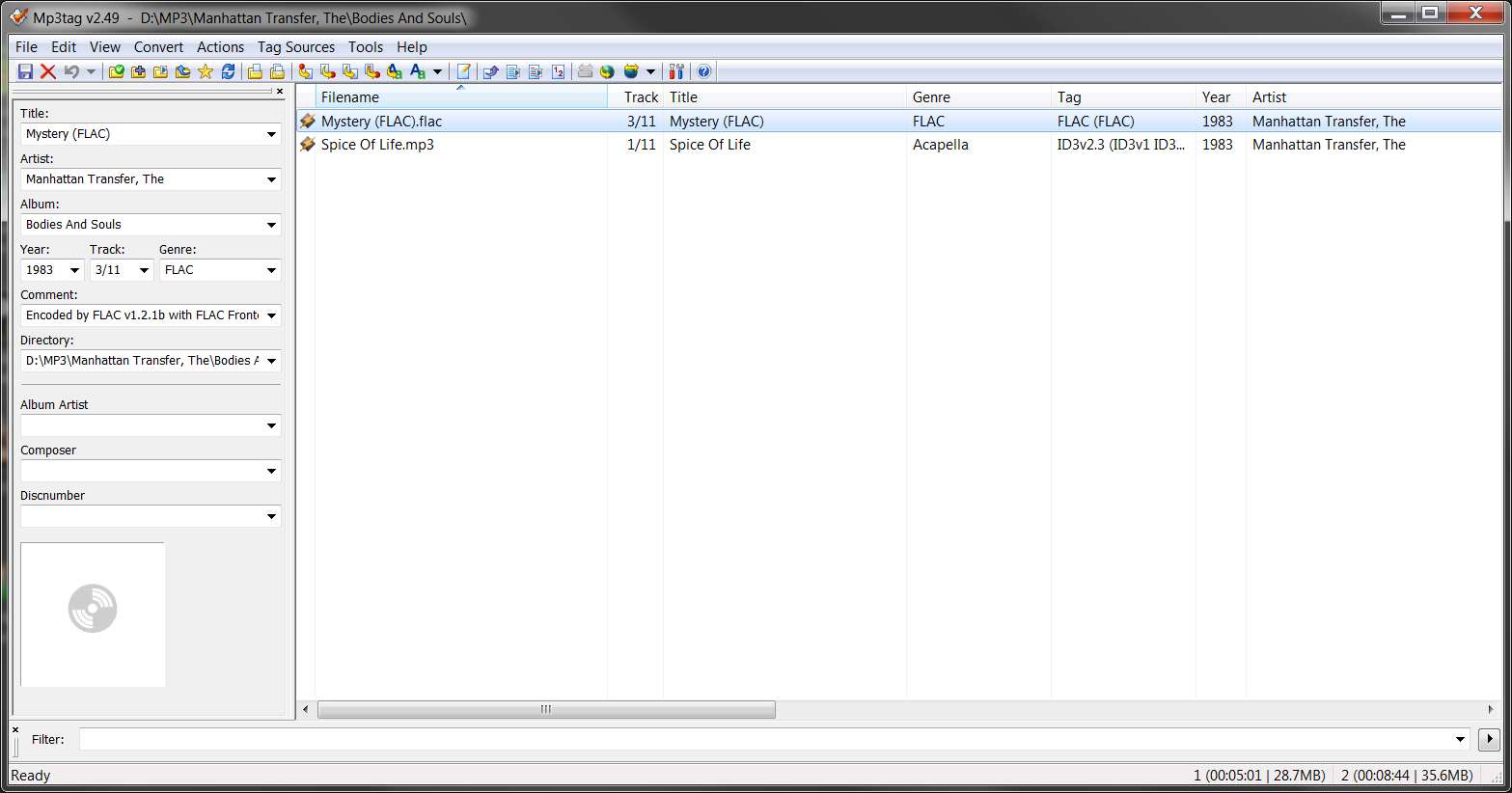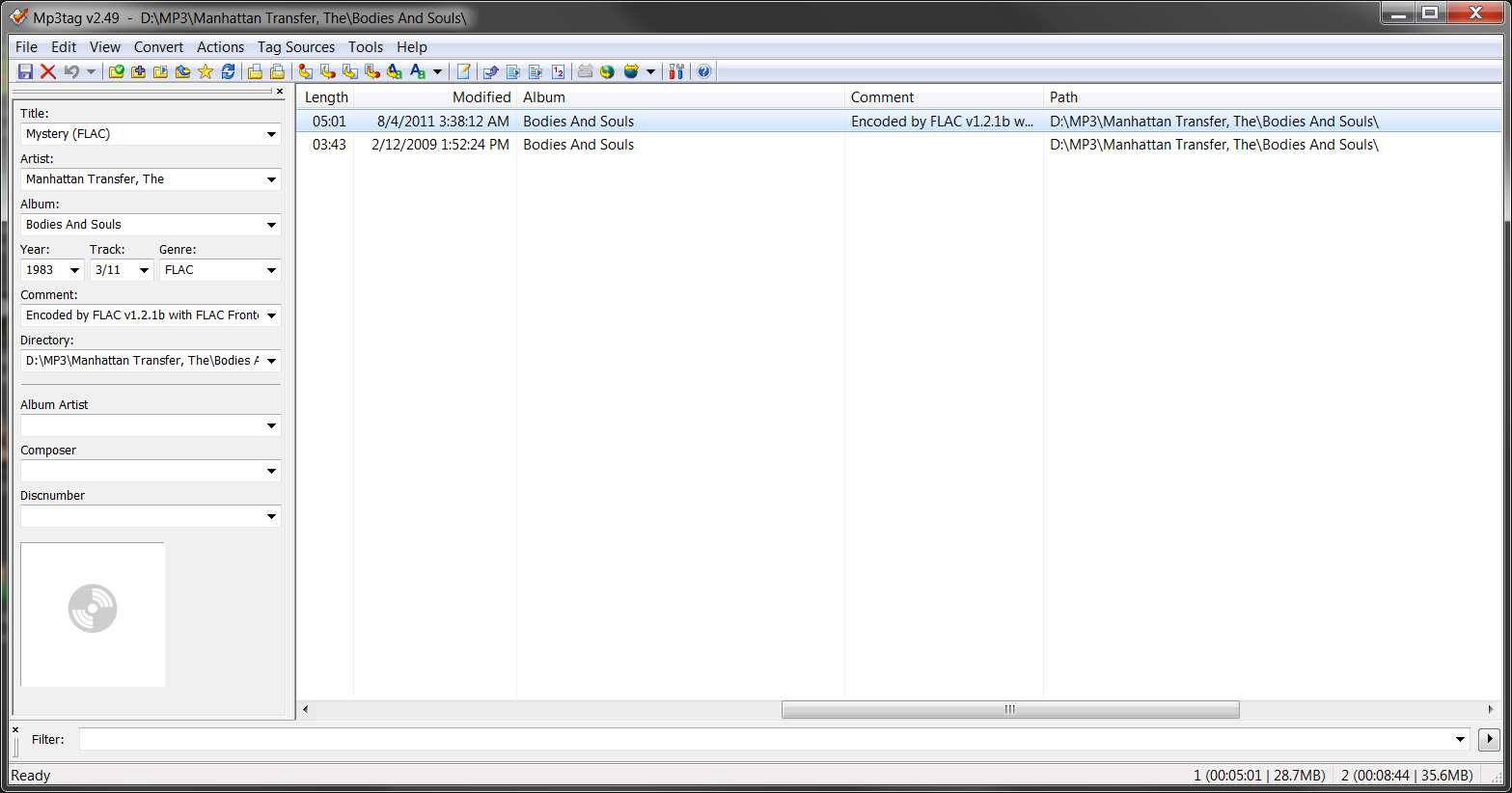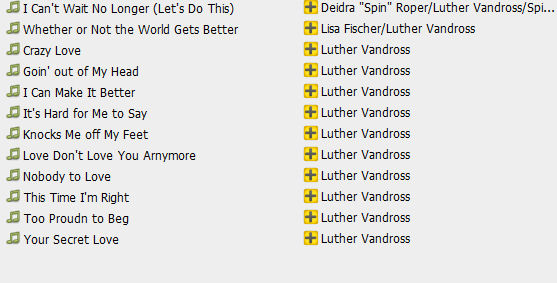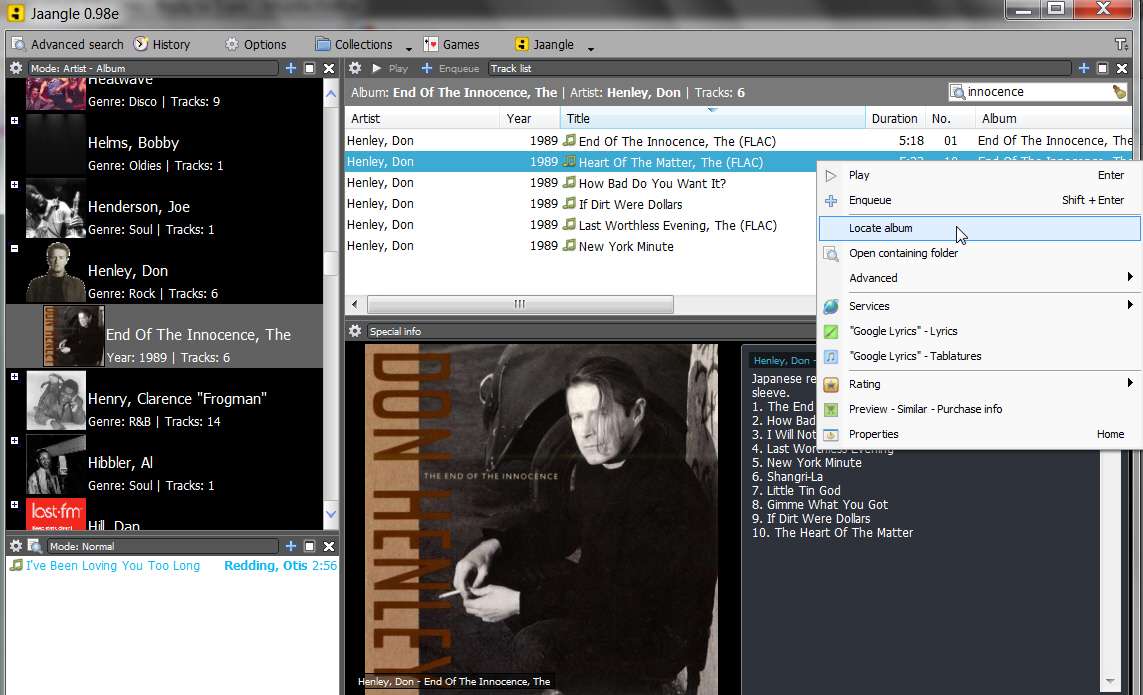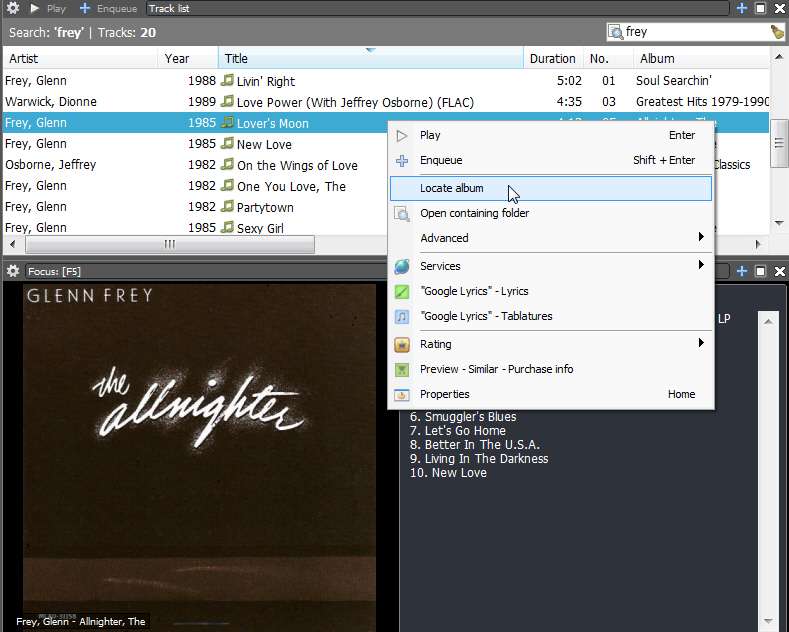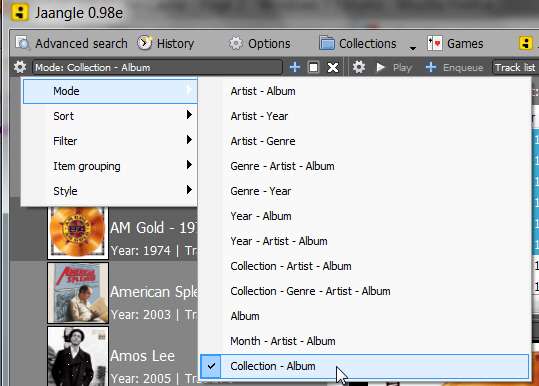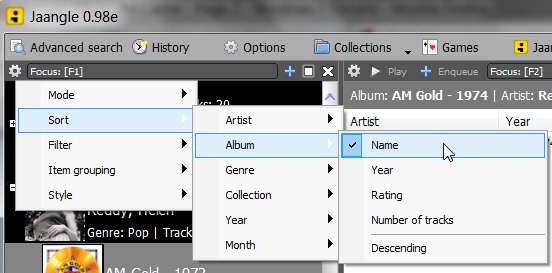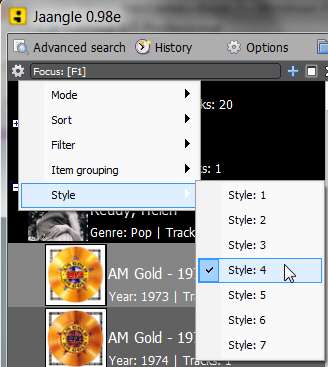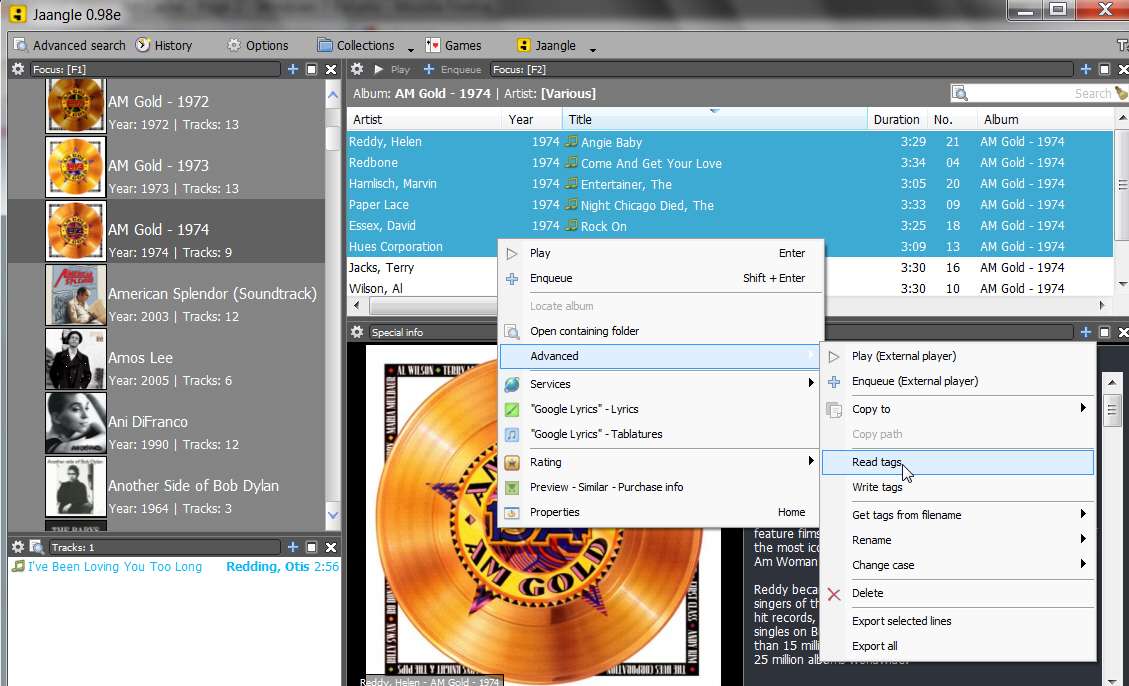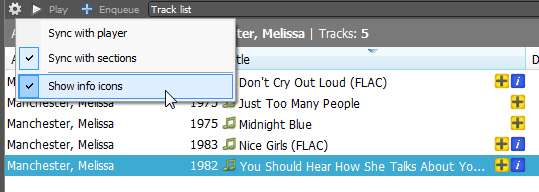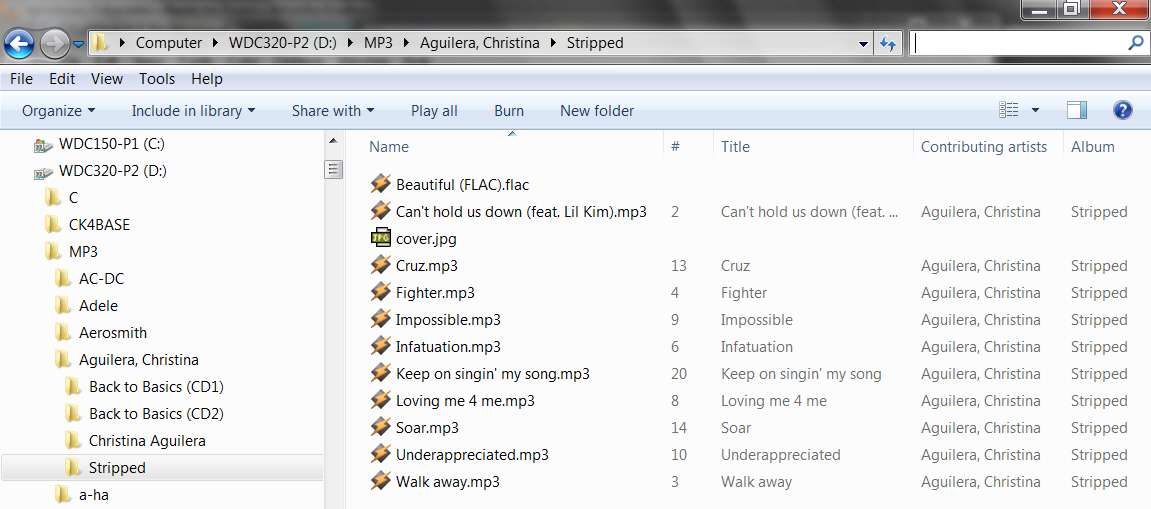New
#41
I don't create a single album folder within a parent folder because I didn't start out that way orignally and well, I'm lazy. This works for me:
Here's an example of two: the first has multiple cd's within, the second only one cd:
Here's the multiple cd's:
You open up the first one:
And here's the single artist file:
I guess this works for me. And you're right, I can alway view in Windows Explorer. When I play music, I never search for artist. I'm so attached to the album art that I look for that when I want to select a cd, either on my Zune or computer. Although on the Zune, it's always set to Genre.
As far as embedded album art, I'm not sure what you mean. But I did discover that when I select an album to play in Jaangle, each song shows the album artwork in the artwork pane---except the problem album, it shows on some songs and doesn't show on others. But I don't really care about that. All I care about is that the artwork is in the Album view pane, so I can quickly find what I'm looking for.
I kind of quickly looked through your post, I have to go burn supper now, but I'll look over it later and see what wisdom your are trying to impart on me.
Thanks for hanging in there with me!


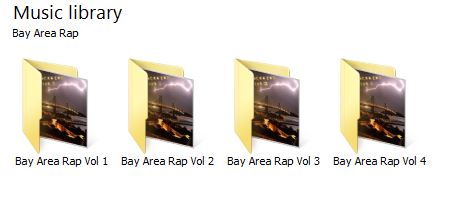



 Quote
Quote