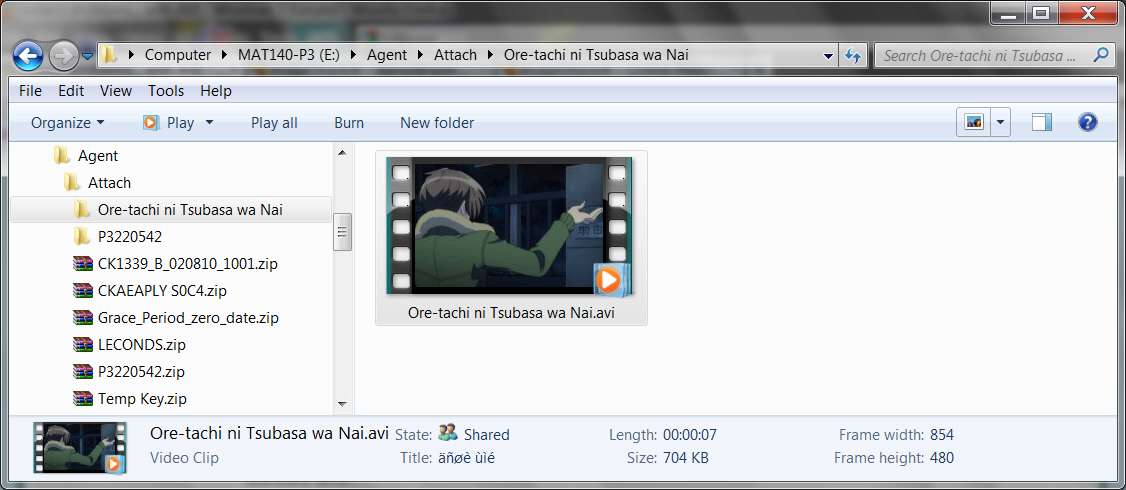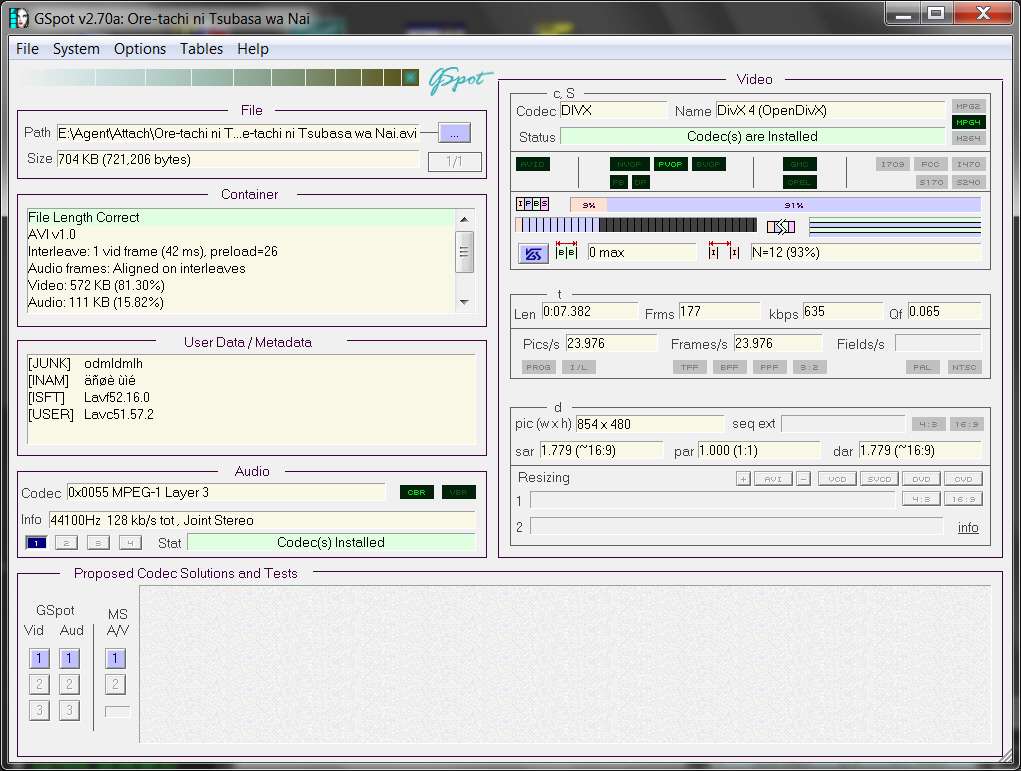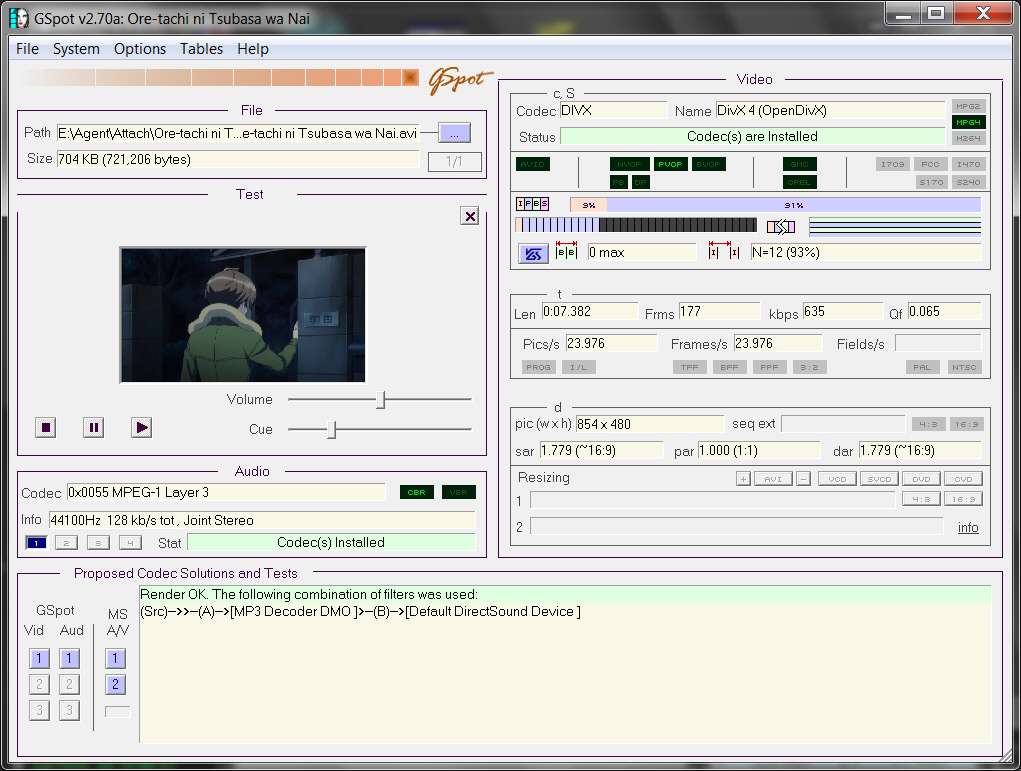New
#11
You can the get the GSpot Codec Information Appliance program here.
Here's an example of what it shows you. I've opened one of my AVI files which is actually created from an original 1280x720p HDTV program recording, which uses MPEG-2 compression and DD5.1 audio. The production of the AVI used the H.264 codec for video, and the AC3 codec (which is really the same as Dolby Digital) for the audio (i.e. the original HDTV DD5.1 audio was just passed on untouched into the AVI, and it shows as "AC3").
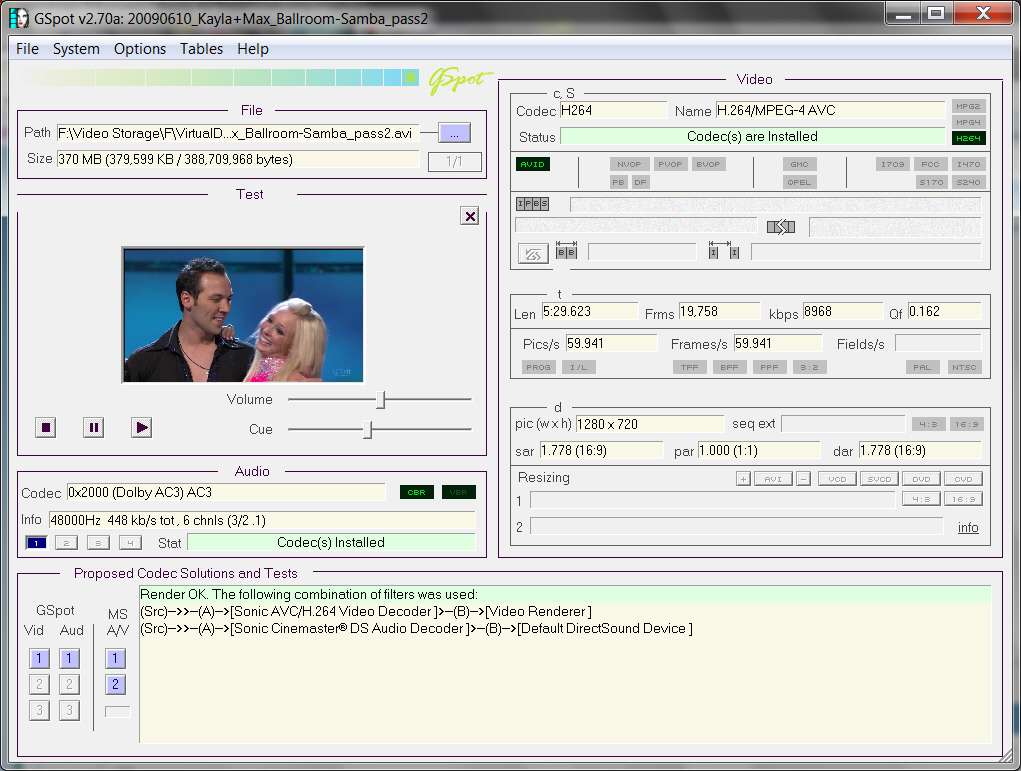
One more thing... I do NOT have any external codec packs installed on my Win7. The only thing I've installed is (a) FFDSHOW with all of the audio/video codecs UN-CHECKED where Win7 itself already provided support for that codec, and (b) Haali Matroska splitter. And with just this installed, this AVI plays perfectly in Windows Media Player.
Not a problem. You seem to be doing very well indeed.also i kida lose you when you start talk about codecs (i understand half of it, maybe because it all in english which is not my first language.
I've tried to express myself with technical words and terms to be precise, but using English that's fairly easy to understand. Hopefully the important points can be understood.
I want to try and solve the problem one step at a time.,basically do you meant that i can install the AVI necessary "codec" as underlying compressed that won't interfere with cccp?
Apparently your Anime videos require some other codec that is not part of standard Win7, but apparently is part of CCCP. That's why you installed CCCP, in order to properly be able to view and edit your Anime videos (among others as well, I would guess) using your older editing programs.
If we can find out exactly what the required codec is in these Anime videos using GSpot, then we can research whether there is any way to specifically get just that codec installed... and NOT have to use all of CCCP. That's the ideal. But it may not turn out that way.
Anyway, let's find out what's in that video first.
I don't know the answer without a bit more detail. I don't quite understand what the actual failure is.also one last question.. as i mention... divx killed my avi previews in windows 7... is it safe to install the AVI reg from here Default File Type Associations - Restore so it can rest my reg to how it was when i only installed windows ? (i used these reg before... sometimes they worked.. sometimes they worked and case other stuff to stop work...)
When you say "Divx killed my AVI previews" what do you mean? Is there an error message? Are you browsing with Windows Explorer and clicking on videos and expecting to see a small preview thumbnail somewhere, that's not appearing? Do you get audio but no video?
Can you take a screenshot of what you mean by "Divx killed my AVI previews" and attach it here?


 Quote
Quote










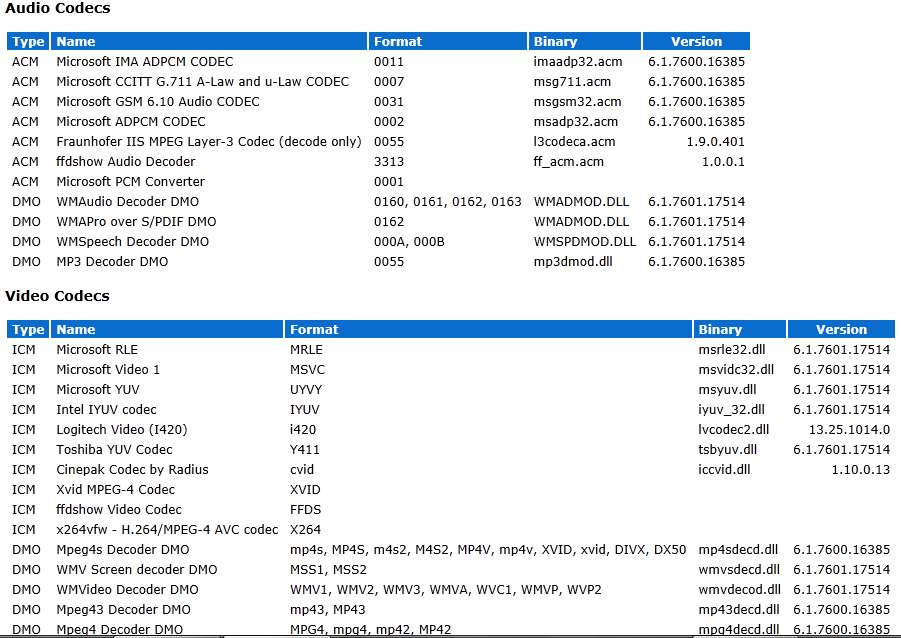



 ...sorry about it...
...sorry about it...