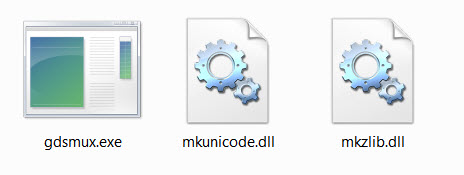New
#11
He had stated "exact same video quality" on output, meaning no re-compression. Still don't know yet why TS was unacceptable but something else (e.g. MPG) would have been, but that was his criteria. Size wasn't the issue, apparently... but ZERO RE-COMPRESSION was.
If I were wanting to save a copy-freely HD clip for posterity, say to BluRay, I too would not want to touch the underlying MPEG-2 datastream with any re-compression at all, and my authoring method would specify no re-size or re-compression.
===>> VideoRedo, and "fast frame copy" from TS to MPG.


 Quote
Quote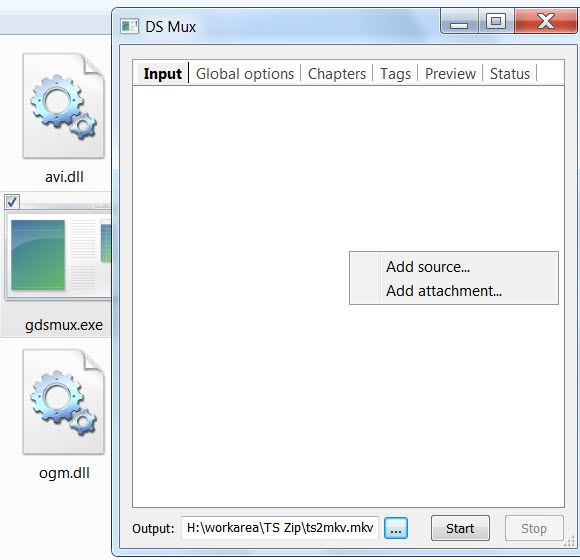

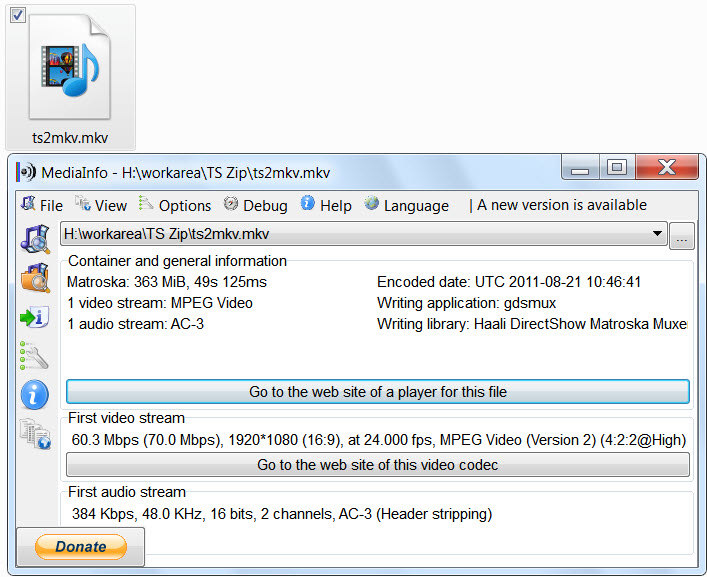

 Apologies.
Apologies.