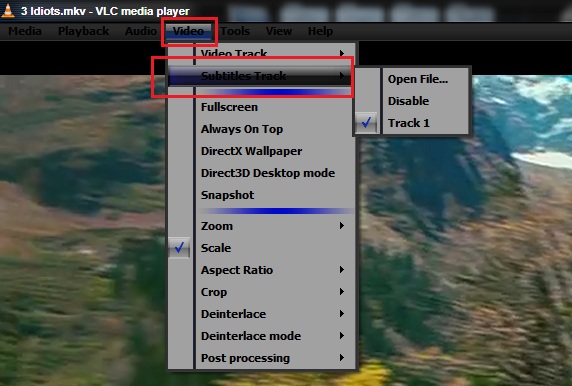New
#1
Subtitles blink in mkv files and some .mkv thumbnails aren't displayed
Hello! I've downloaded a codec pack so I could watch anime with subtitles in .mkv formats and so I could have thumbnails in those matroska files too, but some .mkv have thumbnails and some other don't xD It's very odd xD
Also when im watching an opening the subtitles start to flash xD very quickly and it's very annoying, sometimes they flash very slowly so it's even more annoying
I'd really appreciate it if you help me xD


 Quote
Quote