New
#1
Another WMP Issue
-
-
New #2
try clicking the 'organize' menu button--look to see what the settings are for 'sort by' and 'layout' ---play with these setting until you get the 'view' that you desire--after that the view should remain the same--but adding new things 'may' require a refresh
FYI--changing the view options/then changing it back--should refresh the view
- Click the Start button, click All Programs, and then click Windows Media Player.
If the Player is currently open and you’re in Now Playing mode, click the Switch to Library button in the upper-right corner of the Player. - In the Player Library, click the View options button , and then click the display option you want.
- Click the Start button, click All Programs, and then click Windows Media Player.
-
New #3
That doesn't make a difference. If I add an album it will sort them A-Z no matter what it's 'Sort by' selection is.
-
New #4
organize>Layout>choose columns--select/deselect options
-
Related Discussions

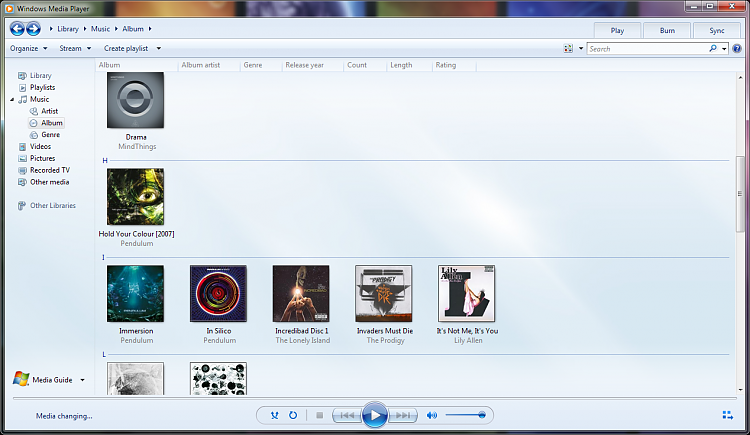


 Quote
Quote