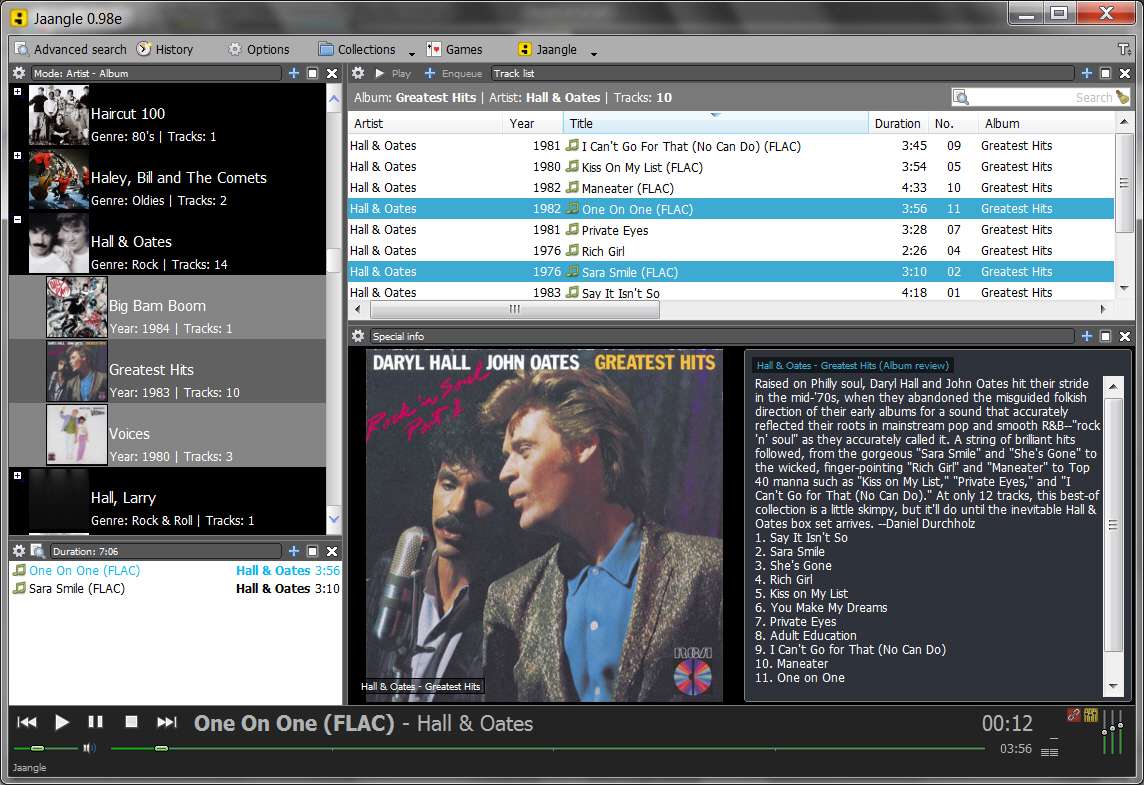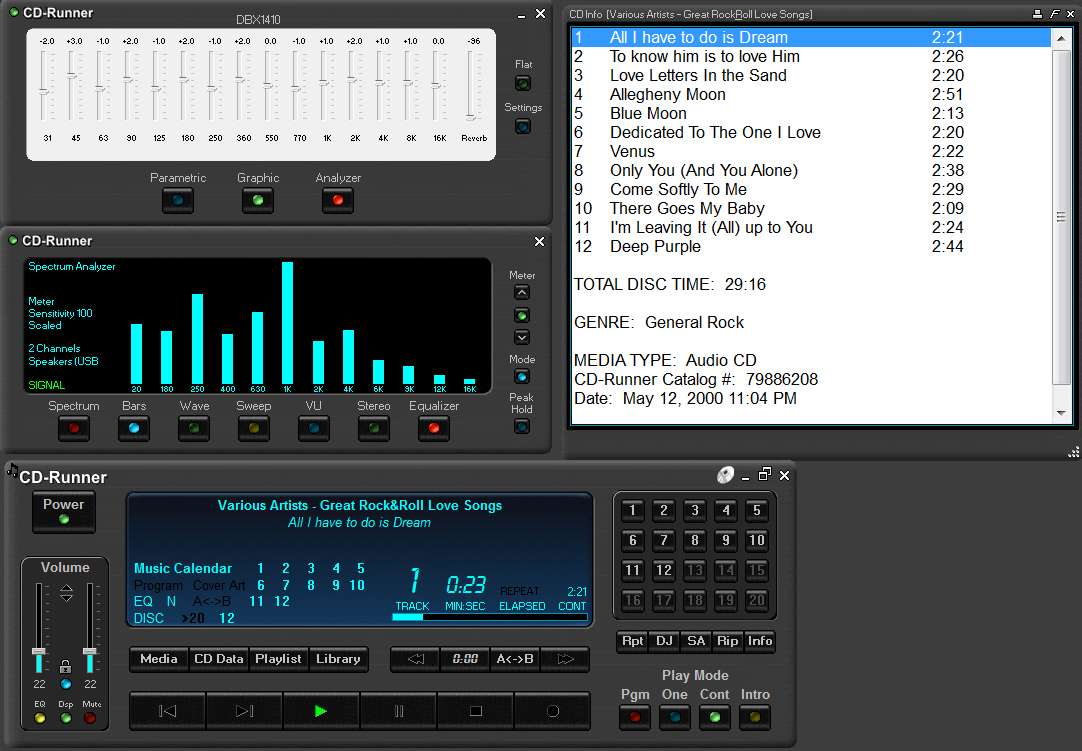New
#1
XP Style File/Music Browsing In Windows 7 - Any Suggestions?
First of all i would just like to say a quick hello to everyone on the forum as this i my first post, although i have been reading stuff on here for ages! :)
I am looking for some advice or suggestions on something that has bugged me on windows 7 since i started using it back when it was released.
I have quite a large (almost 200 gig) music collection, and browsing for music to listen to has always been a bit of a chore...
Wondering if any of you know of a way to go back to XP style album art folders like this:
The one on the left looks so much nicer! It always made me think Microsoft had take a backwards step by doing away with the old folders!
Oh and 1 other thing... When you try to group a folders contents by 'Name' does anyone know if there is a way of modding windows so that you can sort by: A,B,C,D etc etc, rather than the standard A-H > I-P > Q-Z ??
Thanks in advance
s1mon



 Quote
Quote