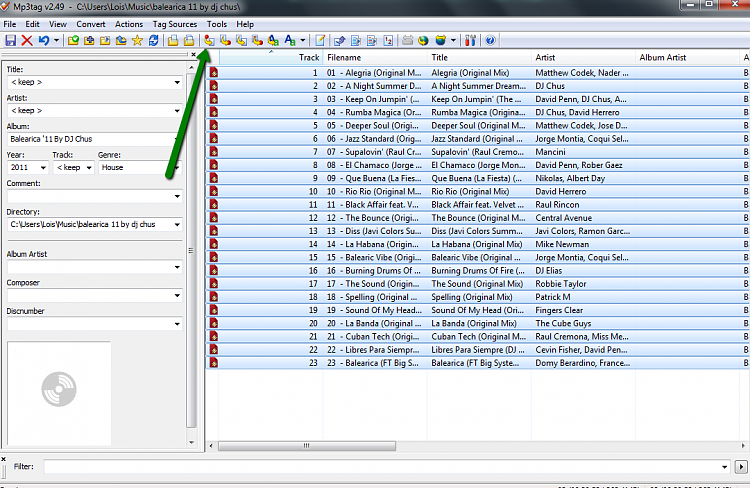New
#21
How can I add FLAC files to my WMP 12 library?
-
-
-
New #23
Thanks. Another quick question as I hardly ever use it, "How does one bring up the window (column if you will) with all the separate fields on the left hand margin? Sorry, I know the answer is basic, but when I use MP3Tag maybe, two or three times a year, I forget the basics.
-
New #24
-
New #25
Nevermind. Got it. View>Tag Panel (Select/Check) Thanks boohbah and noobvious! God, my brain feels swollen! Thanks again!
-
-
New #27
I went the easy way. Renamed the files from .flac to .flac.mp3 !
It works :)
Edit: No sorry, it doesn't work as WMP isn't recognizing the tags for the files.
-
New #28
I sympathize with you. The plugin mentioned in these posts does not work with WMP12. I have tried it a dozen times. Even worse, it crashes when adding flac files. I don't understand why they say it works in WMP12 when it is really a mess! I can tell you, however, that it did work in WMP10 and 11. With every new release MS always manages to remove functionality in its' players, until they become useless unless you only care for mp3 and wma, which I particularly don't...
-
New #29
Are you referring to the WMP Tag Plus plug-in? I'm the author of that plug-in and it's working fine with WMP 12 here.
Please contact me privately through email so we can further troubleshoot this. You can use the email link on the left at http://www.bm-productions.tk.
-
New #30
Thx for the quick reply, yes this is the plugin I'm referring to ...Will contact you shortly.
Related Discussions



 Quote
Quote