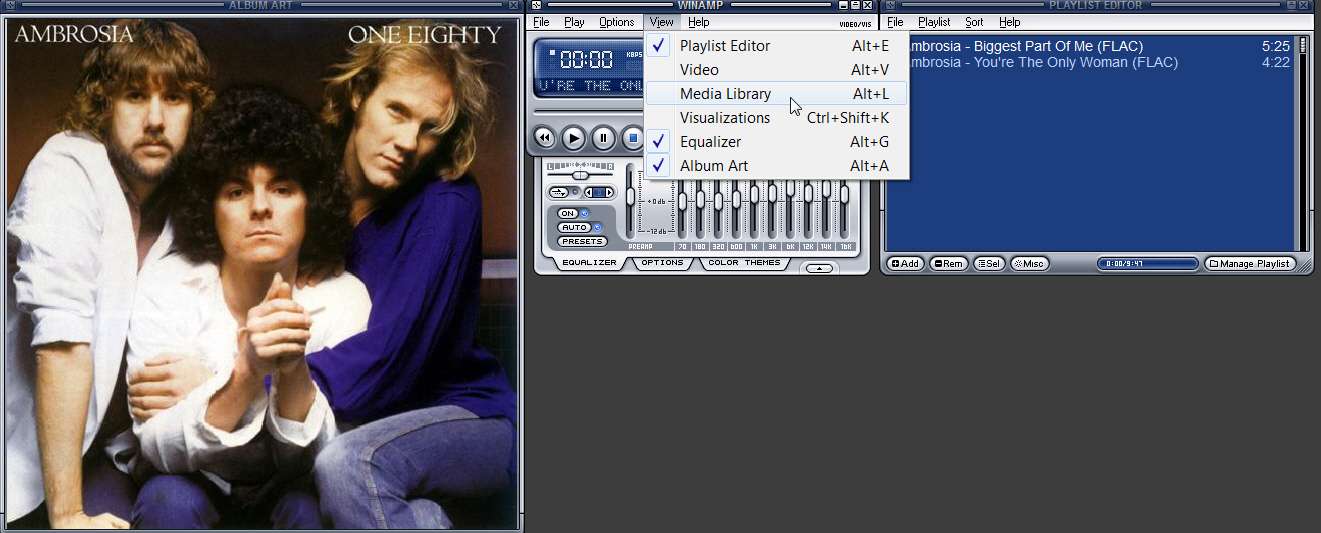New
#31
not to worry ,personally i never use the post reply button ,which is why i was confused. i always just use the quick reply message box and hit the post quick reply button below it.
i usually have to go back and edit something little like add commas and what not . anyhow its movie time now bye for now.


 Quote
Quote