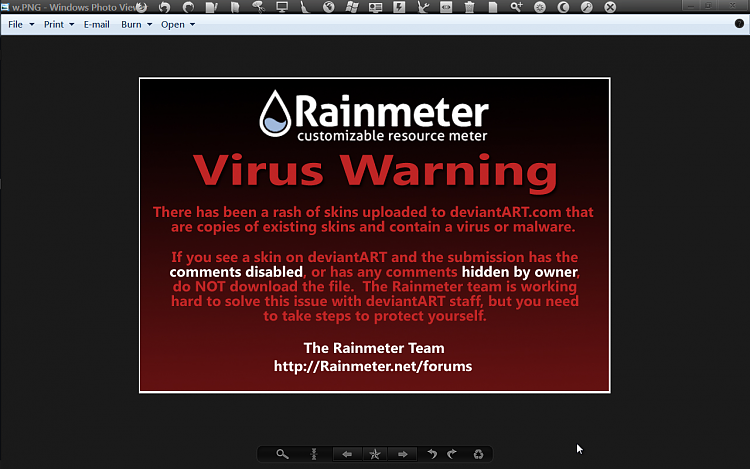New
#1
MS Picture Viewer Controls Missing in Full Screen
I'm having the same problem as this guy:
https://www.sevenforums.com/music-pic...ullscreen.html
Had it on my last install and just did a clean install for my new SSD with the same issue. For me, the controls don't come back when I hover over them. Instead, it's just either white or blocky patches that are see-through (showing the desktop behind it).
Anyone else have the same experience?


 Quote
Quote