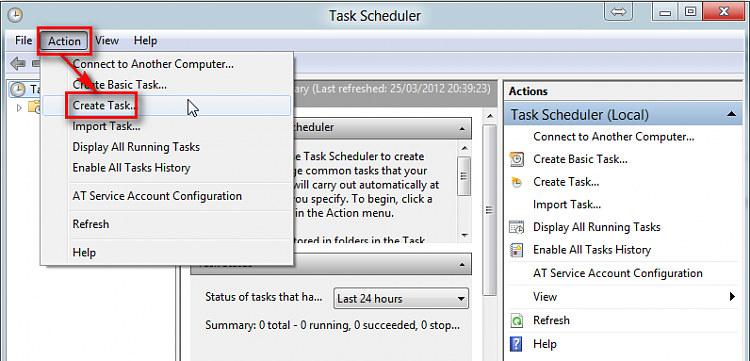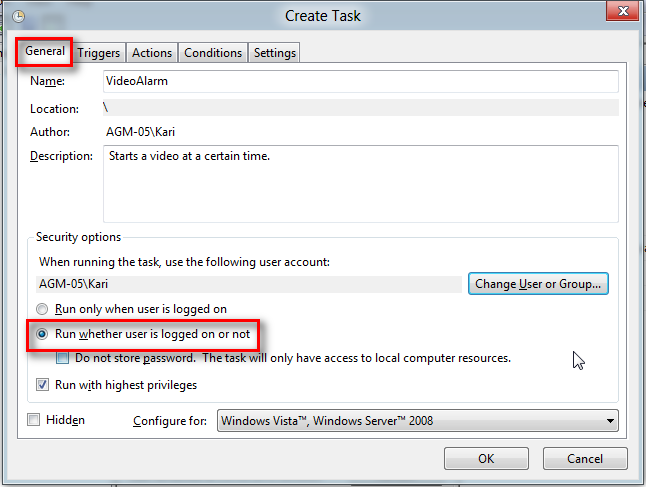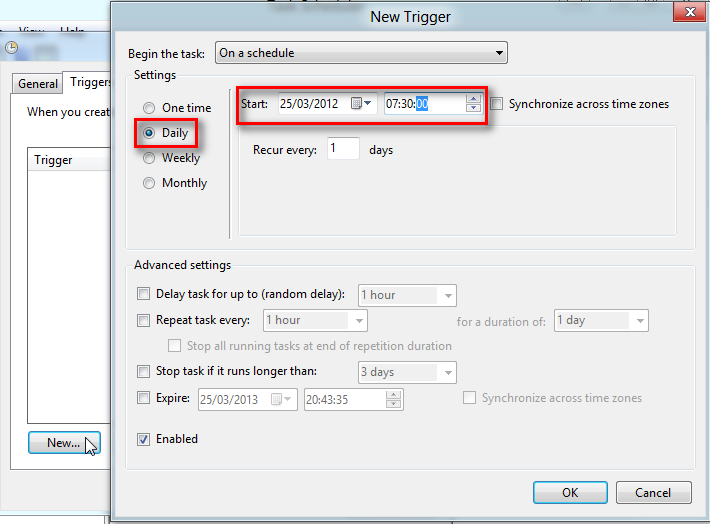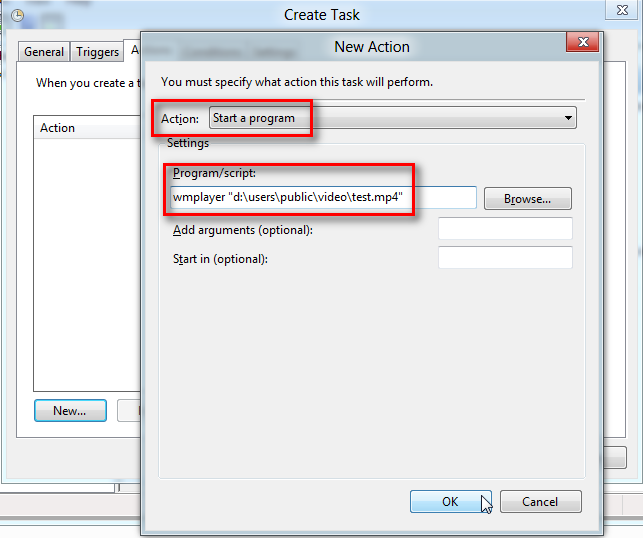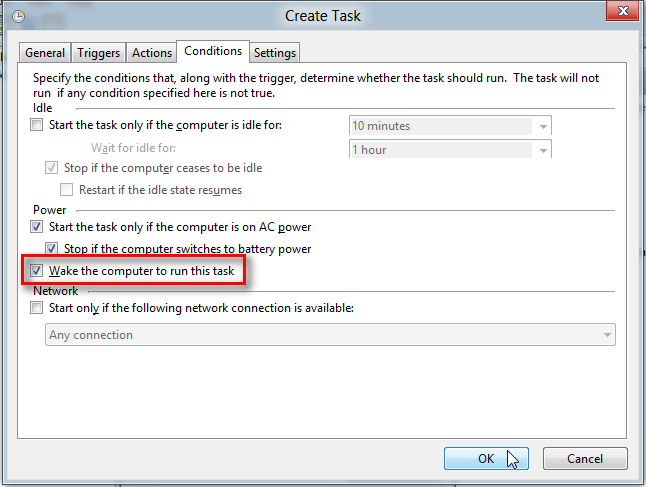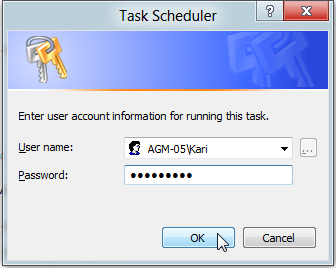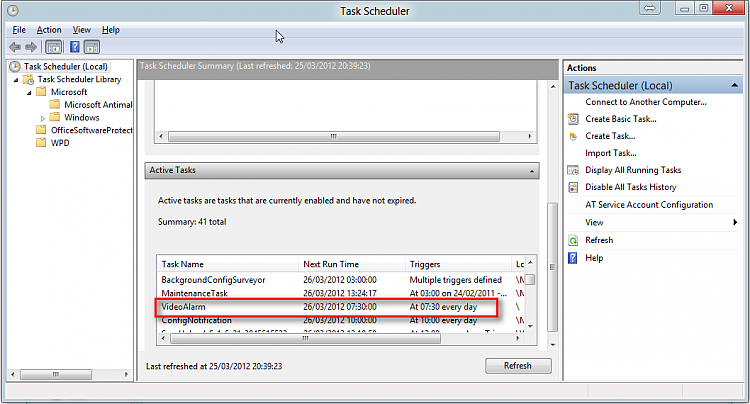New
#1
Set a video to play at a certain time?
So someone told me about a trick where instead of using a song as your alarm, you set a video to play and after it wakes you up, you get interested and once the video's finished, you're fully awake.
How could I set a 30 minute video to open at a specific time? My PC always hibernates after a few hours of not being used.


 Quote
Quote