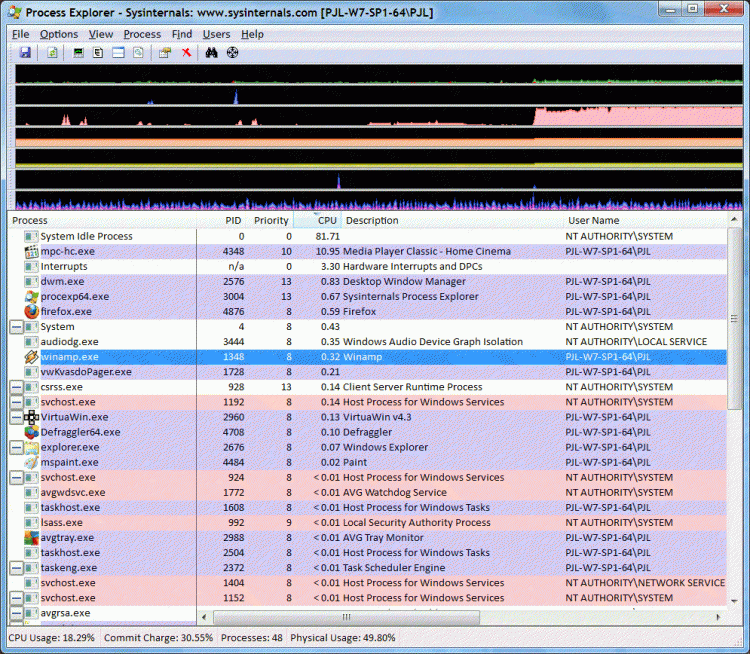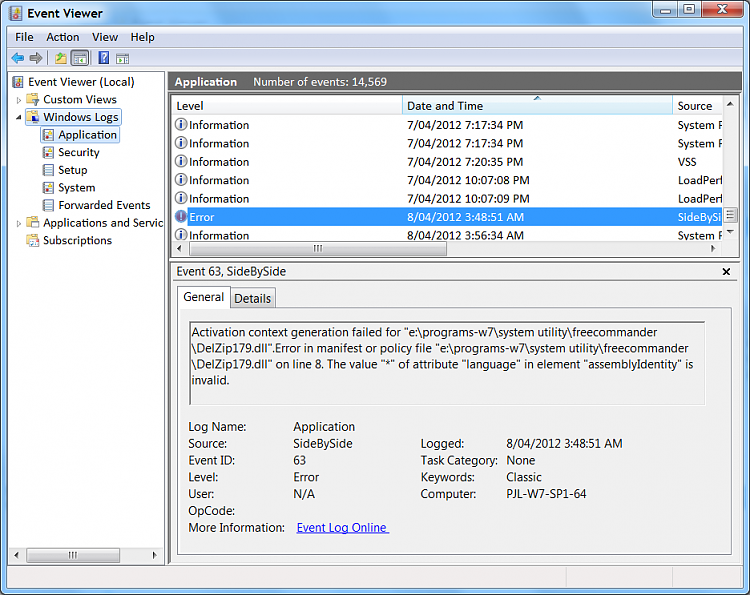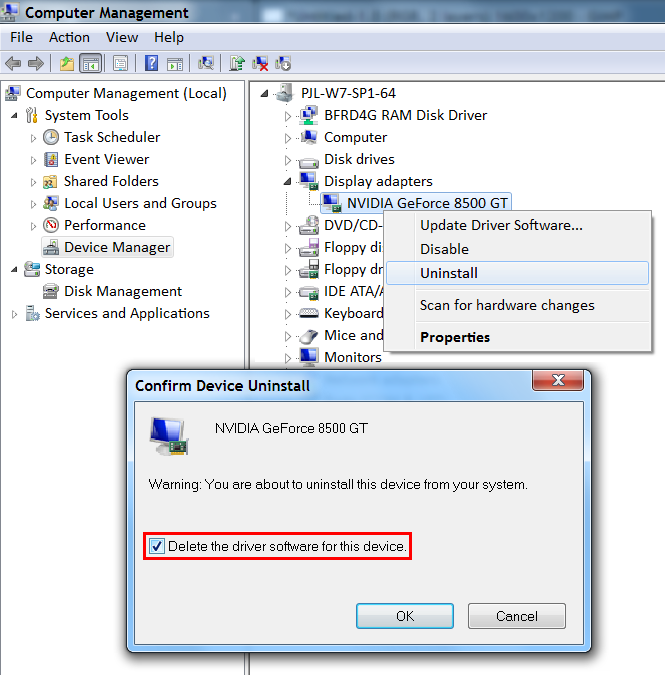New
#1
Pc freeze or crash playing videos from browser or dvd
Hello all
When im watching movies, videos, from internet brownser, dvd, the pc freezes or crash for 1-2 min, like press pause button, and stars again normally. This issue happens often times, without any error message.
I check every thing that i remenber to do, anti-virus, spyware. malware, drivers updates,install and desintall programs , but the problem still remain.
I check this errors that could be the problem:
2012-04-04 17:30:23 SYSTEM MsiInstaller 1015: failure connect to server Error: 0x800401F0
Erro 101 2012-03-31 23:45:13 Application Hang 1002: ID do Processo: fc0 start time: 01cd0f85fcff54a5 end time: 106 adress:C:\Users\KOCHAB\AppData\Local\Google\Chrome\Application\chrome.exe ID report: 2519e156-7b83-11e1-a003-001bfcd637e6
Any idea about this problem, i dont.
I have notebook Asus G1S with the following specifications:
PC Type PC in X86 ACPI (Mobile)
OS Microsoft Windows 7 Ultimate - sp 1
Processor Mobile DualCore Intel Core 2 Duo T7500, 1200 MHz (6 x 200)
graphic driver NVIDIA GeForce 9500M GS (512 MB)
Hard disk Hitachi HTS541616J9SA00 ATA Device (160 GB, 5400 RPM, SATA)
system memory 2048 MB (DDR2-667 DDR2 SDRAM)
thks in advance


 Quote
Quote