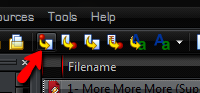New
#1
Music in the 'mymusic' folder does not match the editing done in WMP.
Hello all. Here's the deal-bare with me here. I pulled many albums that I used to own using 'free youtube to mp3 converter' program by DVDVidioSoft. I would download all the tracks to a particular album and output the files to a folder I created for each album. These subfolders were created in the 'MyMusic' folder. Ok, so doing this allowed WMP to find this music and show it in the player.
When I go to syncing these albums or dragging and dropping to my Sansa Clipzip, it puts almost all of the tracks from these album folders under the player's 'unknown' subfolder.
Now, I later learned about right-clicking a song and selecting 'find album info'. Doing this has put all the songs to each album in the correct track order. This has pretty much eliminated having songs show up in my player's 'unknown' folder.
Now, all the tracks from each album are ordered like on the original CD and many edited for capital letters and what not. Everything looks good in WMP and albums sync well to my player.
In WMP, all the albums and their respective songs are all ordered properly, any spelling errors, caps, etc are all corrected and looking just as it should, as if I ripped a purchased hard copy CD to my computer.
The problem I'm faced with, is backing up my music library to an external hard drive or other media, for that matter.
I thought I could drag each album to my burning app, which is Ashampoo Burning Studio 6 Free. It won't work by trying to drag albums from the WMP. I could, however, drag each of the albums from the 'MyMusic' folder to the app. I have learned that my music folders(under 'MyMusic') that I created for the albums that I downloaded are still in their original, unedited/organized form. So, if I were to drag/drop them into my burning app, or transfer them to an external hard drive, I would lose all the hard work I did straightening everyhing out. I guess I mistakenly thought my folders under 'MyMusic' would be updated accordingly.
Is there anyway to resolve this other than actually buying the music?


 Quote
Quote