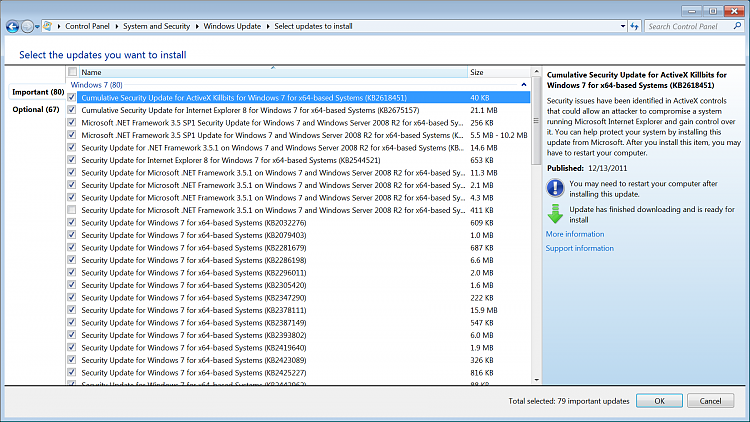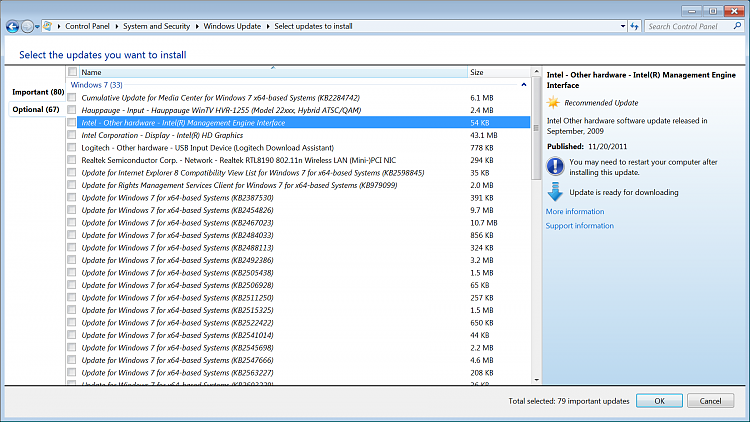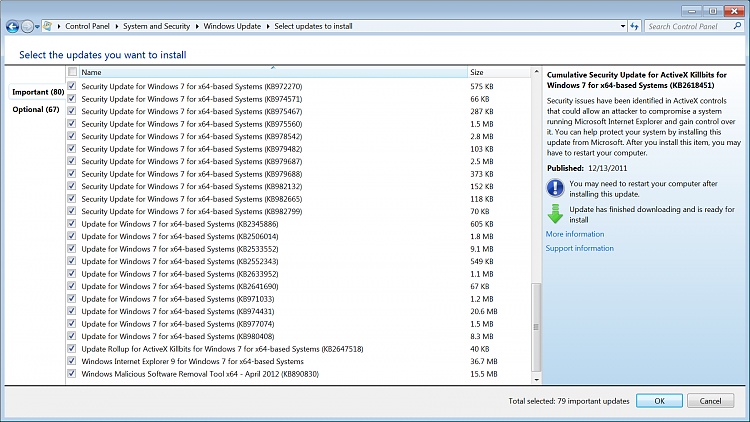New
#11
Yeah, I tried that earlier and installed Silverlight version 4.0.xxxx but when I opened Netflix it told me that I did not have Silverlight installed making it seem like it didn't support that older version. However on my laptop that is running Windows 7 32 bit I have Silverlight version 4.1.xxxxx installed and Netflix works perfectly.
So does Netflix support older Silverlight versions on 64 bit machines because I was unsuccessful to get any video playing unless I used the Silverlight 5 plugin.


 Quote
Quote