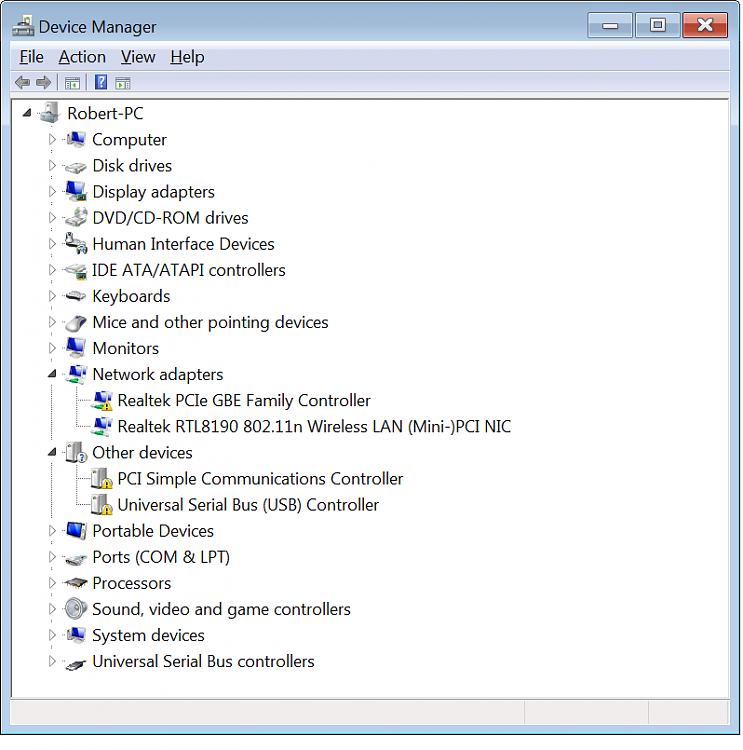New
#21
The first yellow exclamation point for the device status it says "This device cannot start. (Code 10)"
For the PCI Simple Communications Controller it says "The drivers for this device are not installed. (Code 28). To find a driver for this device, click Update Driver." (And it cannot find a driver online to install if I click update driver)
It says the same thing for the Universal Serial Bus Controller
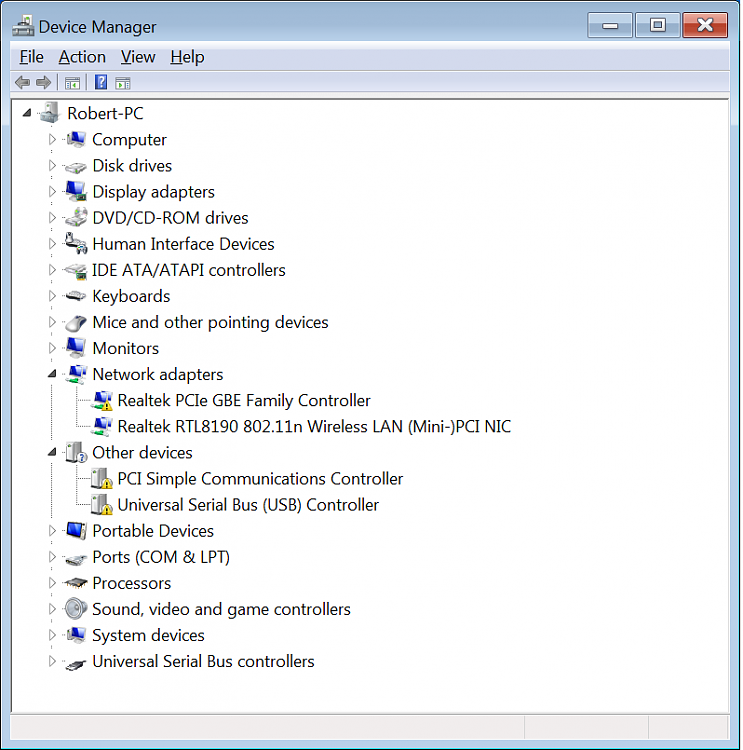


 Quote
Quote