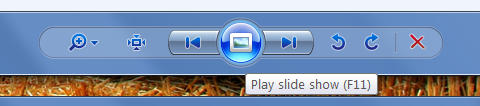New
#1
Windows pictures viewer displays the wrong image in fullscreen
Hello everybody !
Since 2 days, when I open a picture with the windows 7 picture viewver, it displays the good picture, but when I go fullscreen (F11), the picture displayed is different !!! (another picture from the same folder !).
Then if I quit the fullscreen mode, the picture is the good one again. But if I hit F11 agin, then the picture displayed is again different from the "first wrongly displayed..."
I haven't found anything on this problem on the internet.
Thanks in advance for your help ! I'm becoming mad !


 Quote
Quote