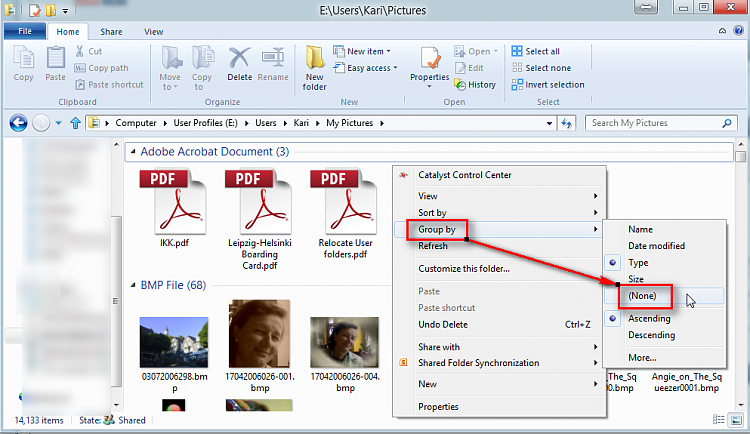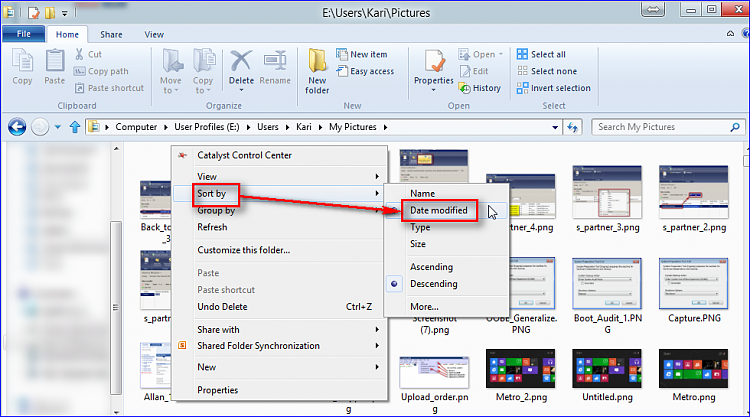New
#1
How do I intersort pictures from two cameras by date and time
When traveling my wife and I take pictures with our two cameras. When we get home I want to sort them together by date and time taken in order to make a slideshow. I could do this with Windows XP but haven't figured out how to do so with Windows 7. So far I have been able to sort pictures of each camera by date taken but have not been able to intersort the pictures of the two cameras together.


 Quote
Quote