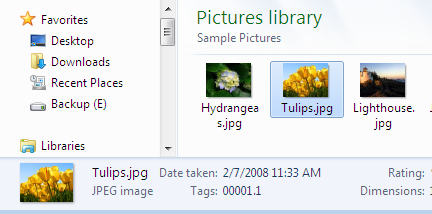New
#11
Gentlemen, thank you for your replies, and for the attention to this.
I appreciate the link to the discussion there; unfortunately, the suggested "remedies" are both rather unacceptable, as you cannot "see" the photo that you are moving when in either "details" or "list". What we need is the good old familiar ability to move thumbnails as in Windows XP. For the life of me, I cannot understand why this feature would have been left out of the program?
For casual computer novices like me. the photo library is a major part of the reasons I use a computer; to manage and store photos. Also, since I am an author who writes for a hobby/modeling magazine, I need the ability to arrange photos in a cohesive series of "steps"--assembly, preparation, painting, finishing, etc--that are not necessarily in perfect order when the photos come out of the camera. You can see how the inability to manage this function is a serious detriment to my work and enjoyment of this program.
A "fix" or correction of this omission would be a godsend, and I and millions of others would be most appreciative of your efforts. Otherwise, I will be forced to resell this netbook and purchase a new one with Windows XP---and I'd hate to have to incur that expense
Thank you, guys. :)


 Quote
Quote