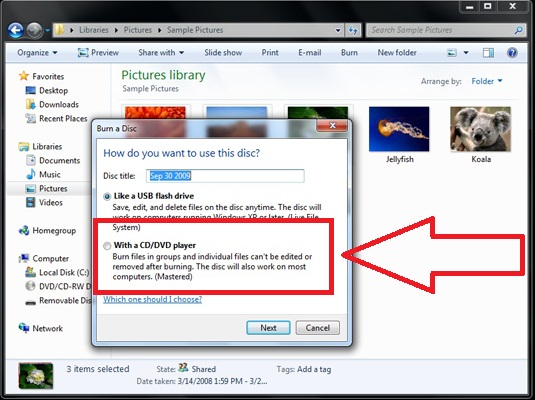New
#1
CDFS format =vs= UDF format
Hello Seven Forums users,
I recently bought a 50 pack of 700MB CD-R's and I would like to turn one into a picture CD that I can play in a DVD player.
I would just like to know which format is better for me to use - CDFS or UDF.
Thankyou,
techhead287


 Quote
Quote