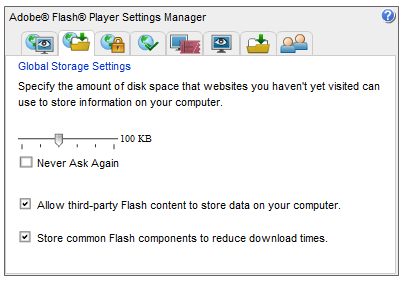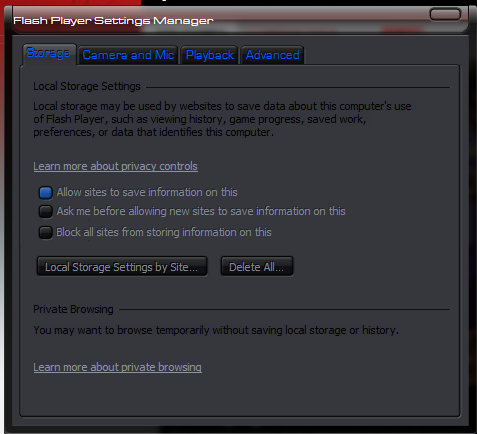New
#1
Most videos will play... some will not.
(I am not sure which forum to ask this question so I put it here in General. Feel free to move it, Mr. Mod)
I have an odd, site-specific flash video problem. On a handful of sites, videos will not play. They work fine on YouTube, Live Leak, Hulu, etc. They work fine embedded in most news sites and blogs. They don't work on ESPN, where all I can see is a blank black box.
- At first I thought it was a browser issue (Firefox), so I uninstalled/reinstalled Flash. No go.
- I then reset flash settings to default. No help.
- I toggled hardware acceleration. Nope.
- I then uninstalled Ghostery. No go.
- I disabled Ad Block Plus. Nope.
- I ran Firefox with add-ons disabled. Still nothing.
- I allowed third-party cookies. Nada.
- I changed dom.ipc.plugins. No good.
I began to suspect it wasn't the browser. I opened IE and tried that... still no videos on ESPN. Just a black box. So my attention turned to my ISP or modem. I fired up my laptop. Lo and behold, the videos on ESPN played fine... so I guess it's not the modem or ISP, it's an issue with my Desktop.
I thought I would check out ABC News (they are a business partner of ESPN and might use similar video technology) and I got a clue -- the videos would play, but flashed an error message first. It read:
So I turned to a more generalized, whole-PC approach.Error saving localized settings
Application is unable to access your file system
- First I updated my graphics drivers. No go.
- I reset my Hosts file. Nope.
- I reset the permissions of Macromedia folder with subinacl and a bat file. No good.
Then I set up a new Win 7 user account and tried to view ESPN videos in there. They worked fine!
So that is my problem. Something in my Win 7 admin account is screwed up, but I don't quite know what. A corrupted AppData folder? A permissions issue? Something else entirely?
Last edited by stevieray; 04 Jan 2013 at 08:04.


 Quote
Quote