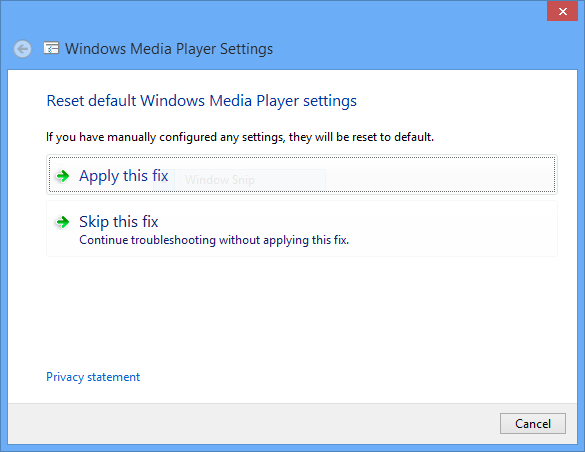New
#1
Windows Media Player Running Slow and Stalling
I am operating on a dual core 2.8GHz intel CPU with 24GB Ram and dual 550ti GeForce Vid Cards, My OS is run from a single 1.5TB Seagate and my media is stored on dual 1TB Striped Seagate drives with my VGames on a separate twin 64GB OCZ Stripe Array. save me the insults of why I use Striping please. My core temps across the board stay at or below 45 C as monitored by speedfan.
Problem I am having is trying to identify all 14,479 MP3s in my media folder using the "find album info" sub command. wether anything else is going on on my pc or not it is the only program dragging, sometimes as I apply new info to an entire album so media player can sort it into it's appropriate artist and album folder sometimes when i launch the find album info window.
When windows media player is running there are 9+ separate windows explorer proccess running in addition to the media player and the media player itself has run anywhere from 300k up to over 1000k memory (private working set) as high as some video games I play and higher than most. even when it is in this state I can play a movie on VLC while playing a video game and having multiple tabs of google chrome running without any of them experiencing any performance issues.
So what is going on here? Virus? Configuration? Something I havn't thought of?


 Quote
Quote