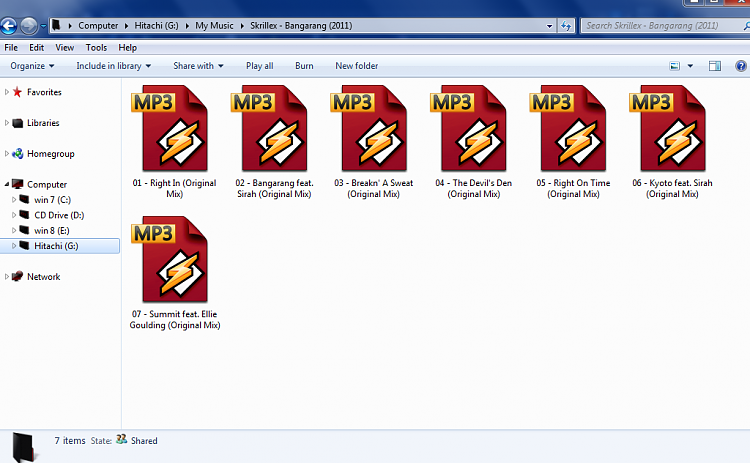New
#1
Mp3 files question
Hello forum.
I've recently had my pc formatted and installed windows 7. When I used to download songs(open source music samples that is)they use to download in Mp3 format,but now when I download They are in VLC format, I also installed Quicktime and still cant seem to have them in MP3 format. Is there something I have to install so they download by default as Mp3?
Thank you.


 Quote
Quote