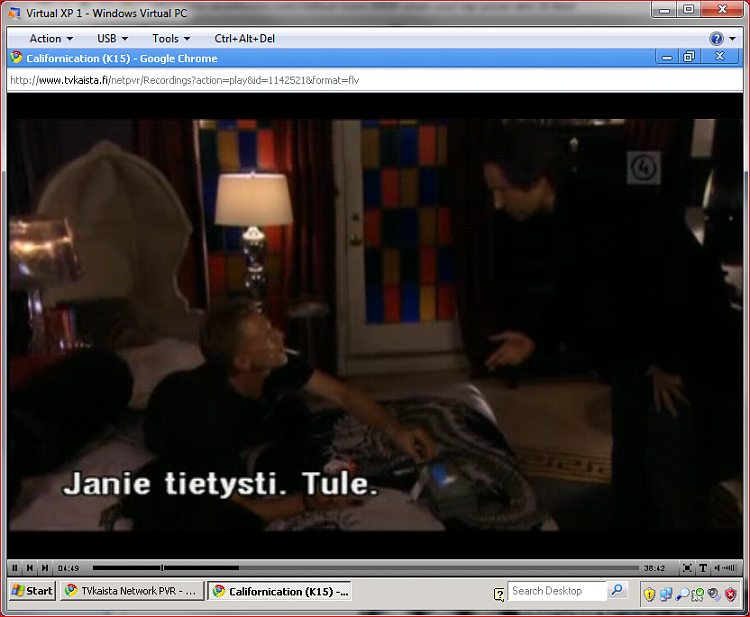New
#1
Strange Flash player issue
Streaming television from my home country, I can choose the stream quality from 300 kbps to 8 Mbps:
If I choose 1 or 2 Mbps, the stream is opened in a flash player. Since yesterday I've had this strange issue. The full screen display is shown smaller than usual, because a big part of the picture is used by a message telling I should download Flash Player to see the stream.
But I have Flash Player installed and I can see the stream! This issue is not browser dependant, it's the same when using Chrome, FF or IE to access the site.
A call to the this TV-stream service providers help desk resulted the following email: "The system is not yet tested on Windows 7". I've been using this service a couple of years now, on Seven since January but this issue only started yesterday.
How do I get my full screen back, without this annoying message?
Kari


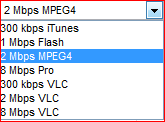

 Quote
Quote