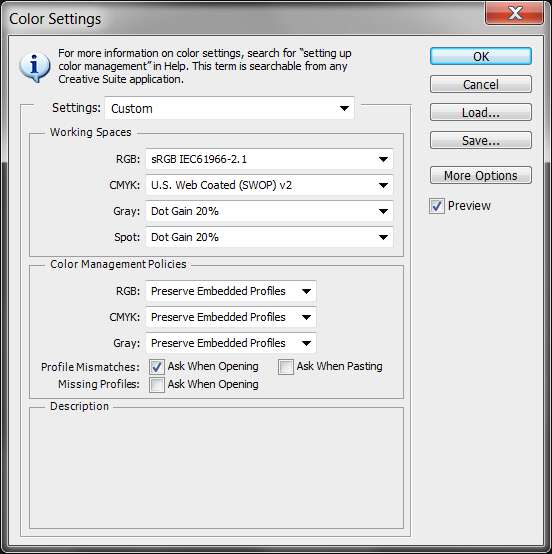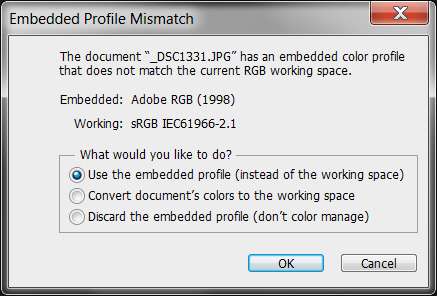New
#11
Photos have RED cast - Your worst nightmare.
Adobe Community: Printing magenta/red with CS5 forums.adobe.com/thread/677627?start=120&tstart=0
Hello: please take a look at this Adobe threat, started 2 yrs ago and still active. This is the problem I have and it is STILL unresolved, and from my web searches, there are a rather large number of unhappy folks still searching for a cure for this issue ... still no solution from Adobe either. The jpegs. come out of my Nikon D3 just fine, load into Photoshop just fine (color "normal"), as soon as Photoshop loads the screen blips, then all (ALL) pic in the file are overlaid with a magenta cast. This is not a color cast issue for just the adjustment of one picture, it is the entire picture series in a file; like a red virus. I have tried reinstalling CS5 and Epson drivers with no luck; this issue simply renders use of Photoshop and any printer a red mess. I have Windows 7/32 and Epson R3000 printer. I will attempt to attach a sample photo:.


 Quote
Quote