New
#21
Photos have a red cast
-
-
-
New #23
dsperber, would it be more helpful to us all if it was a raw image? The jpeg i opened in LR all the sliders were at zero, but in the histogram there is a big red spike which may indicate why the op is suffering from the red on his system. Have you done a print as thats imo where you will notice the red.
Have you seen the red spike in the histogram on your system?
The op could try reducing the red colour sliders to reduce the spike and see what effect occurs
-
-
New #25
Photos have red cast
disperber & all:
Thank you for the time spent on this problem. My graphics card is a 6 month old NVIDIA 306.97 which predates the magenta bug. I admit I am really new at trying to coordinate the color calibration between my PC, CS5, and my printer. I have just now been forced into this learning curve by the magenta bug. I really can not tell if the "system" is coordinated in one/same color space. The screen shot is from Bridge, and in a few weeks Bridge will be replaced with Lightroom. I am totally ignorant about RAW files and plan to take a RAW class this Fall at the local Jr. College.
Your question: "Have you "calibrated" your Epson printer with your monitor, so that there is an ICC profile involved which is intended to make your monitor show "WYSIWYG" for how the printer will print? "
Answer: I went through the Colormunki calibration exercise last week with a huge improvement in my monitors, but Photoshop software and prints are still same magenta. I do not understand what "WYSIWYG" is as a setting (or where to look).
Interestingly, photos in Windows > Pictures are "normal" color, but same photos in the Windows>Photo Galley are all magenta, same as in Photoshop.
I will explore the "color setting" dialog boxes you sent, and definitely change my camera from RGB 1998 to sRGB (notable improvement).
This site has been way more helpful than the Adobe Forum. Thank you. Steve
-
New #26
Here it is open in CS6 and indeed has a slightly redder hue. Save you original to you desktop and follow this:
This is the preferred, best way to upload an image to a post.
Screenshots and Files - Upload and Post in Seven Forums
You may also upload a photo without using the Snipping tool.
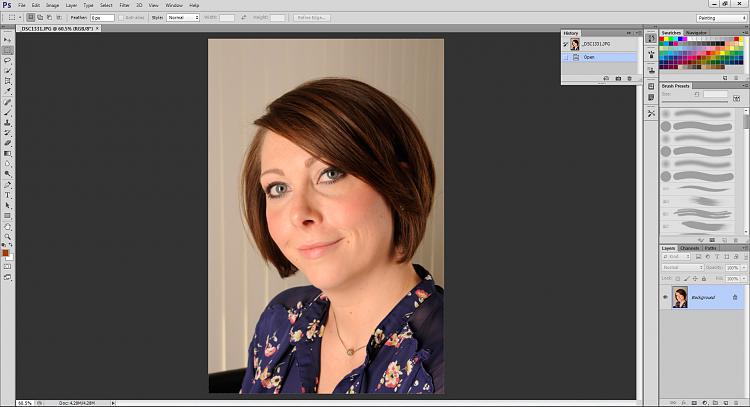
-
New #27
In PSE 9 (I'm cheap) with Edit>color settings> Always optimize colors for computer screens it picks my Dell IPS .icc profile and no color cast. You shouldn't normally select "no color management" but if things improve when you do then I think your .icc is wrong.
Again have you tried sRGB IEC61966-2.1 (sRGB Color Space Profile.icm)?
Also ViewNX 2 and Fastone FS Viewer color managed show no cast on your image.
There are a couple of people on Elements Village knowledgeable about color management. I find the Adobe forum quite poor IMO but then I've only been involved with PSE.
-
New #28
I don't think so. There's clearly some reason this is happening with some apps on his system, but not others. We're just struggling to figure out what it could be due to.
I don't think anything is unusual about the histogram. It's just showing the characteristics of the image.The jpeg i opened in LR all the sliders were at zero, but in the histogram there is a big red spike which may indicate why the op is suffering from the red on his system.
Here's similar from ACDSee Pro 6.2 (curiously the EXIF data in that JPG provides no white balance details, which I find at least unexpected for a D3... but maybe that's normal for "manual exposure" which seems to be how it was shot):
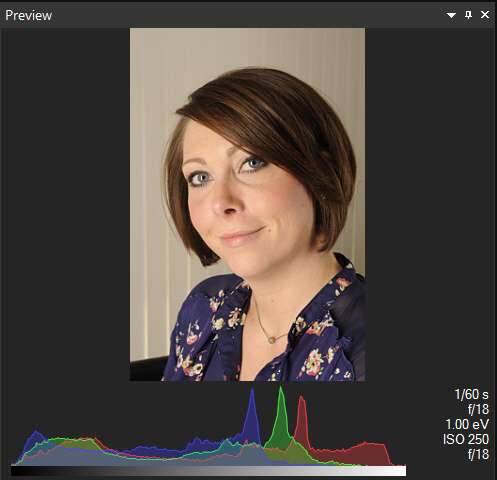
No I haven't even tried to print it myself.Have you done a print as thats imo where you will notice the red.
But yes, I suspect it might be tied to the interaction of the Epson printer software and those particular apps where the magenta shift shows up. He says he went through a Colormunki calibration on his monitor last week, but I think he said the magenta issue was appearing even before that.
But calibrating a monitor to a printer has as its objective trying to make a picture appear on the screen with just the same colors as it will print (or vice versa?). That way when you customize/edit a picture for printing, what you see on the screen is the same as how it will print (i.e. "WYSIWYG").
If this is happening automatically due to the installed Epson software and those particular apps which appear vulnerable, well I don't have an Epson printer. But if his printouts have the same magenta shift that he sees on the screen, it sure does seem like the printer software is interfering.
I myself have a Canon Pixma Pro9000 printer, but again I see no magenta issue. Sure, there are various printer paper profiles that are available for use at print time, but they don't impact how the pictures appear in picture apps like Photoshop, ACDSee, etc.
I wonder if he UNINSTALLED the Epson software/printer completely, and then looked at the same pictures with the same apps which were previously failing with the magenta symptom, I wonder if the symptom would disappear. If so, this would clearly point to the interference as directly caused by the Epson printer software.
Interestingly, OP mentioned Windows Photo Gallery, but I didn't think it was part of Win7... at least not Win7 x64. But he's got Win7 32-bit running.
-
New #29
dsperber:
I've managed to work through your last post:
1. the Cambridgeincolor site is supper, my brain is fried after 5 hrs reading
2. I think all of the Color Setting a Print dialog boxes are all correctly coordinated now, and changes you suggested were made
3. change everything to sRGB & Perseption
4. uninstalled all software re: Epson printing & rebooted
5. Photoshop and Windows Photo Gallery ............ still magenta as before
6. I've learned a whole lot about color management and calibration settings, thank you, but now what; got anymore ideas? I hope.
Regards to all, Steve
-
New #30
You could try resetting your preferences. I've had to do this in PSE and I understand it's a similar process in CS5
Adobe Community: How to delete/reset Photoshop preferences
Related Discussions


 Quote
Quote