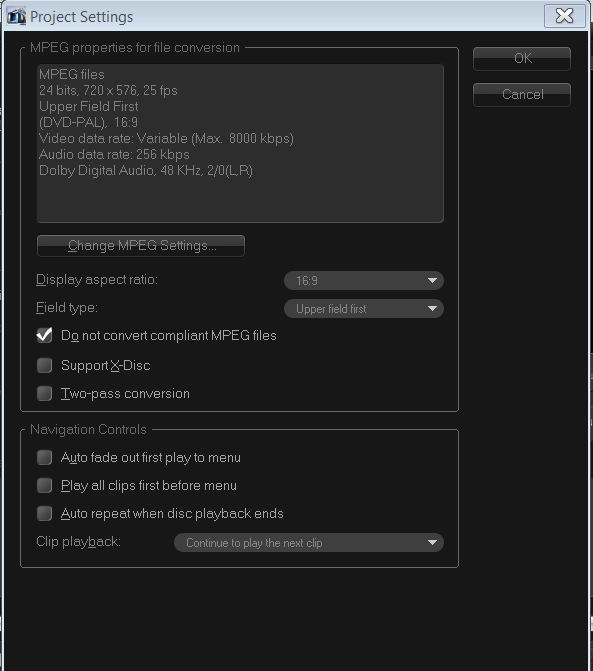New
#1
Video Render iGPU vs GPU
Hi I have a small question regarding video rendering.
I have a 3570K with the iGPU currently disabled and a GTX460, my question is which should I use
for rendering videos? CUDA or iGPU?
Should meaning in terms of best performance = less time.
Thank you.


 Quote
Quote , it's the preset or the settings that count.
, it's the preset or the settings that count.