New
#1
Corrupt picture library
-
-
New #2
Wait so those pictures arent intentional? (Just kidding) ok maybe somsthing got mixed up. First, try this:
Disk Check
-
-
New #4
Thanks for your response. Ok I ran disk check without any luck.
-
New #5
Ok. Do you have any restore points? Try System Restore Try to restore to a point before the problem.
-
New #6
Yes, I already tried system restore. Thanks
-
New #7
Are they corrupted photos that are showing icons? Or are they different files that are not photos? (Like the one with the gear picture)
-
New #8
Most are different files that aren't pictures. I don't know how but when I imported pics to WMC it imported photos from my I phone too. What a mess.
-
-
Related Discussions

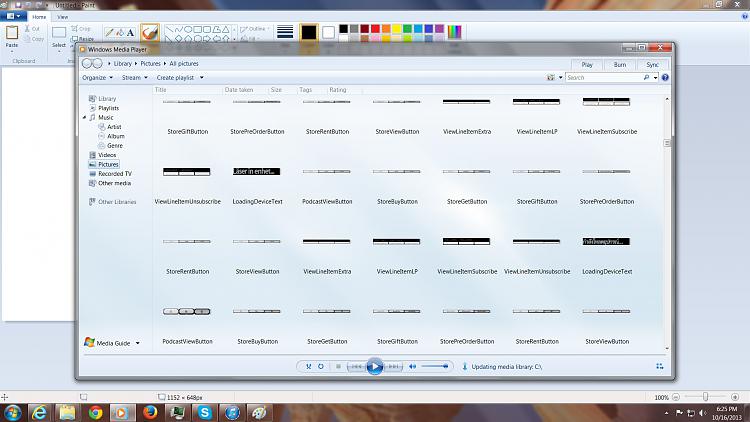


 Quote
Quote