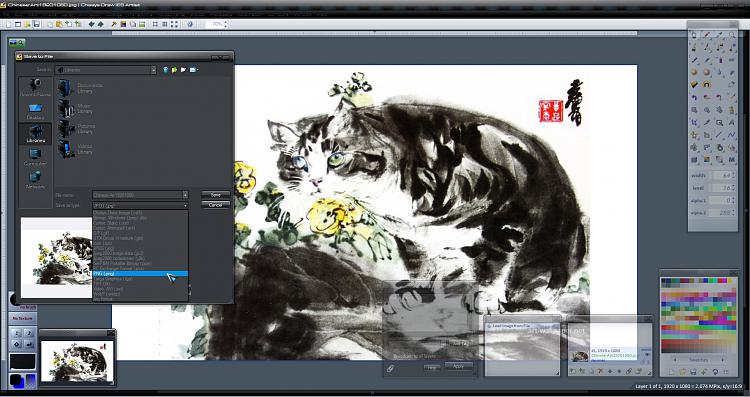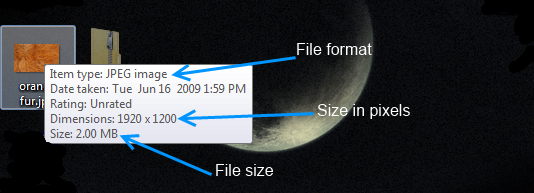New
#1
reformat pictures
I have some pictures on my pc,that I have taken with my phone camera, then downloaded them to my pc.when I try to send them to another site it says 'we only accept files in these formats.jpeg gif ping and others when I hover my curser over the pictures it says' format type jpeg, but the site iam sending them to wont accept them how do I put them into a format it will accept.


 Quote
Quote