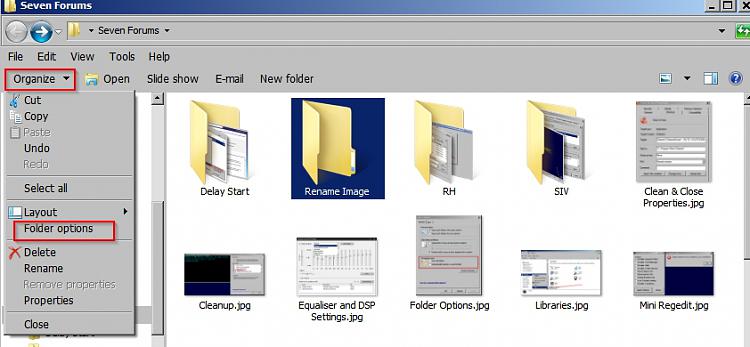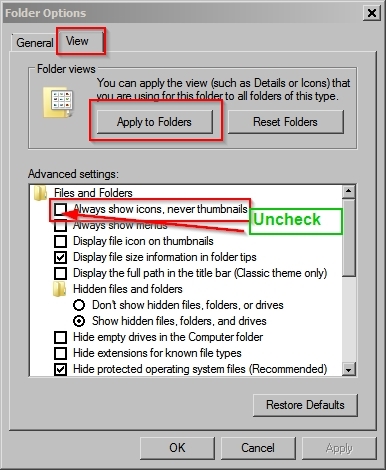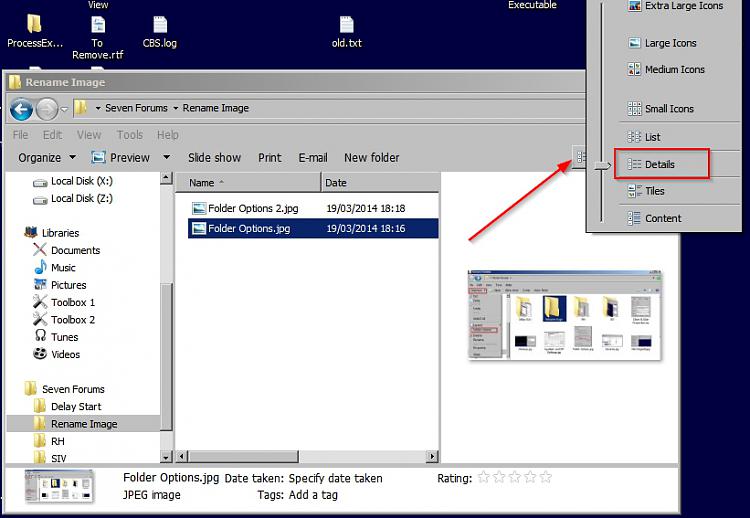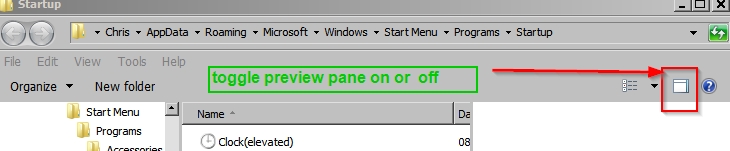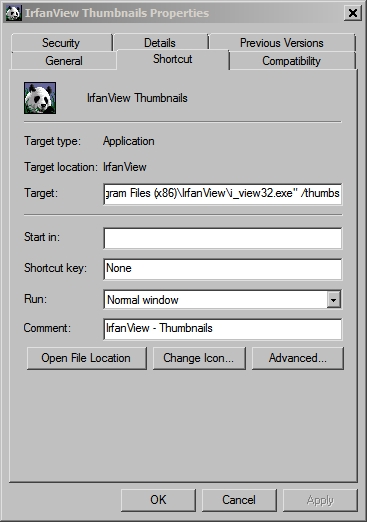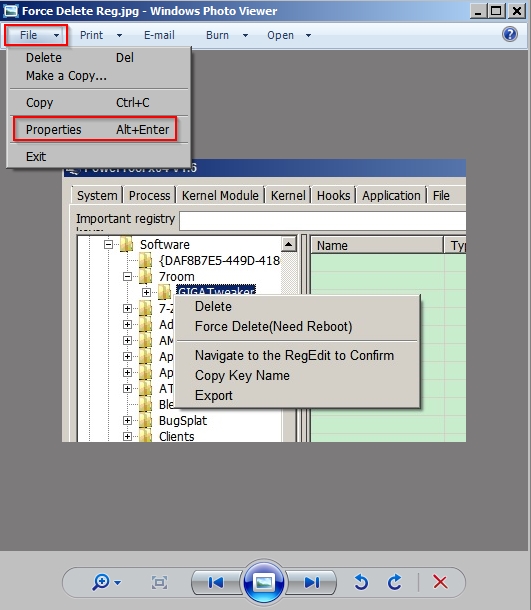New
#1
Windows Photo Viewer: why can't I rename *individual* images?????
My previous pooter has died so I've just acquired a new one with Windows 7 Home Premium. I had thought, after the yesteryear horrors of the move from XP to Vista, that this latest transition of mine from Vista to Win7 would be, er, pleasurable. Tst tst tst: such naivety. Amongst a raft of disappointments arising from apparent changes by Microsoft to even the simplest things, I'm currently contending with Windows Photo Viewer (not Gallery) and its seeming failure to match the abilities of its Vista predecessor, specifically: there appears to be no way to quickly rename an individual image file.
Checking with Microsoft Support has harvested only some gibberish about how tedious it is to have to rename images on an individual basis when it's much better to batch rename (so that, for example, a set of images can be holiday 001, holiday 002, holiday 003 etc etc.) Well, doh. If I want to batch rename, I'll use Irfanview. In this case, though: I don't want to batch. At all.
A couple of times a month, I do some online checking of my financial affairs. I screenshot a bank statement or account summary; a credit card statement; a savings account statement. Stuff like that. In that same session, I might also want to send a meter reading for gas or electricity through to my supplier -- so I screenshot the supplier's acceptance of that. I might also have executed an online purchase for something, so yes, I screenshot that, too.
In Vista's Windows Photo Viewer, such a screenshot would appear with a righthand panel giving the name and details of image date / time. Changing the title from, say, Screenhunter 009.jpg to, let's say, Amazoncameraorder 001.jpg was a simple matter of right-clicking on the image and entering the new name in the live field of the righthand panel.
But now, now. . . Now, it's Windows 7. And there's no sign of any righthand panel on my screen. Not only that: there is no right-click menu option for renaming. I wondered if Microsoft had somehow buried a fairly standard hotkey, but no: hitting F2, which initiates the rename process in countless commercial image viewers and editors, achieves nothing.
Cynical though I am about Microsoft's track record of breaking stuff that never needed fixing, I do find it hard to believe that Redmond has gone so far as to deliberately strip Windows Photo Viewer of a fundamental option, and that it thinks I should batch name my bank statement, credit card report, Amazon purchase and gas meter reading as, er, Lotsafun 001, 002, 003 and 004.
Question: is Windows Photo Viewer failing to work properly on my Windows 7 computer? If so, how do I restore to it the simple right-click rename function that I was used to in Vista?
(Note: yup, I know how to go into image properties, then open the general tab, then find the file name there and then change it. . . but I can't believe that's what Microsoft seriously expects folks to have to do.)


 Quote
Quote