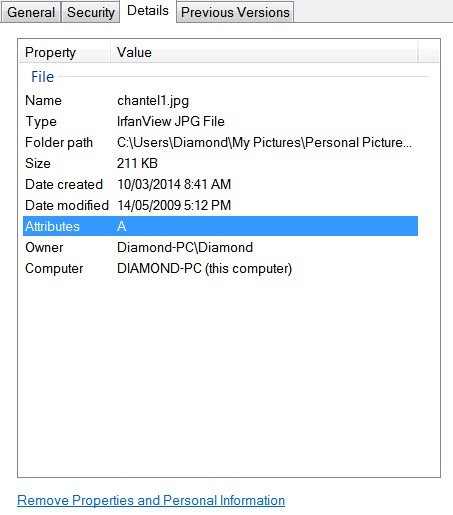New
#1
Cannot Tag Any Photo's on my Computer
I am in the process of scanning all my photographs, and would like to tag them. I have tried everything, but "tags" does not show up in my details view to enable me to edit or add tags. Please help. I can't find what I am doing wrong anywhere.


 Quote
Quote