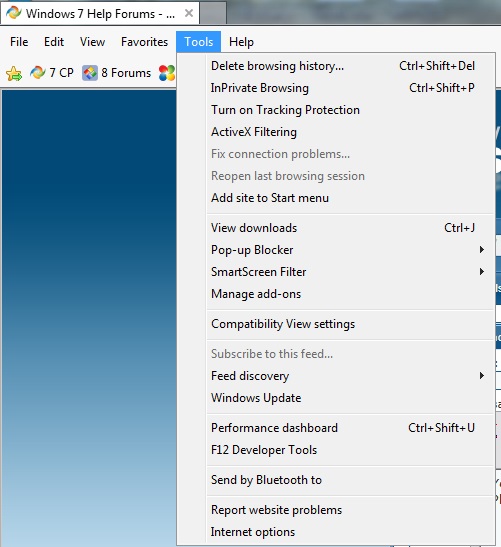New
#1
How to take a screen shop of the screen using snip tool
Hi guys,
I know how to get a picture by snip tool but it requires the mouse click. Consider this scenario please. There is a menu in some window and there is one button there which if I click on it some drop-down list appears. Now I want to capture that drop-down list but when I want to do that by snip Windows-built-in tool, that tool itself needs a mouse click which subsequently causes that drop-down list that I want to get its picture to disappear.
Could I say the subject clearly?
Is there any way please?


 Quote
Quote