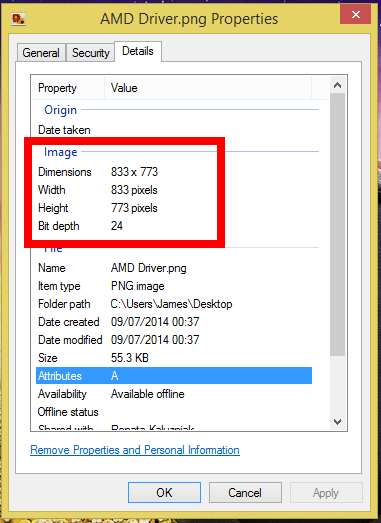New
#1
Using original pictures from window gallery
I have many original pictures in my photo gallery. An example of this is 1111_original. I have dragged some of these originals to my windows dvd maker and the picture does appear in the slide shows I am working on. However, the picture is blurry. Can someone give me some advice on how to work with these original pictures, enlarging, making the blur disappear, any information at all.
As usual any assistance is greatly appreciated. Thanks...


 Quote
Quote