New
#1
Tab problem in music directory in W7
-
-
New #2
Hi and welcome to SevenForums,
You should only see the Folder count if the library has more than one location,
https://www.sevenforums.com/tutorials/581-libraries-restore-default.html
-
New #3
They have 1 location
My documents and music directory both have only 1 location which is the default save location. Damn now I added public documents into the documents location page. I saw that it did the same thing in music with the tab. I removed it to just leave the default save location and its stuck with a tab.
-
New #4
Interesting did you use the restore default libraries link ?
Also click Start and click on your user name listed near the top under your user image.
Open that My Music folder and see how it displays.
Cheers.
Related Discussions


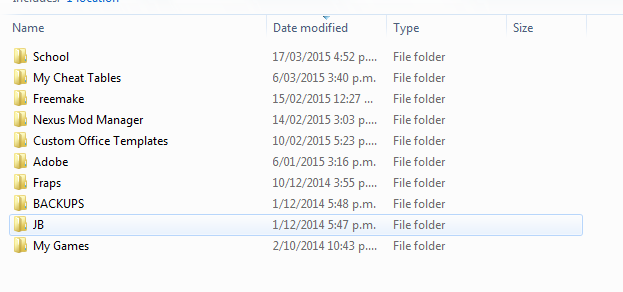

 Quote
Quote