New
#11
Windows 7 ''Play All'' function not working properly
-
-
New #12
Another thought:
On my machine I've just set Music Folders to the "General Items" template and auto discovery is swithched off. Maybe that's got something to do with it!
Folder Template - Default
Anyway the "Play All" button has now vanished from Explorer and I can simply highlight multiple files if I want to play them all.
So the mystery deepens - a vanishing "Play All" button indeed!
-
New #13
I realize the last activity on this thread was from about a year and a half ago and while it probably won't help the original poster it may help some others out there.
I was searching the web being I was having the same issue as the OP. I normally use the Play All button in explorer and for years never had any issues with songs playing in my default player (Winamp). Today I went to use the button & regardless of what I did it kept opening Windows Media Player. I hadn't installed/updated any programs recently so nothing should have changed. I checked & double checked settings in both programs and they both pointed to Winamp should be playing them, but it wasn't. If I clicked on an individual song it would play in Winamp though.
Then I tried an experiment. Many of my folders have an .m3u file or two in them but they're usually toward the end of the list of files. This folder however had one at the beginning of the list. I simply deleted the file and tried the Play All button again & low and behold it worked correctly! So for anyone having a similar issue try either deleting any .m3u files or renaming them so they're toward the end of list of files. Basically just make sure you have an .mp3 or .flac (or whatever format you're using) first in your file list.
Hopefully this will help someone out there from the headache of trying to figure this out. BTW I'm running Win7, but pretty sure this behavior is the same for newer OS's also.
Related Discussions

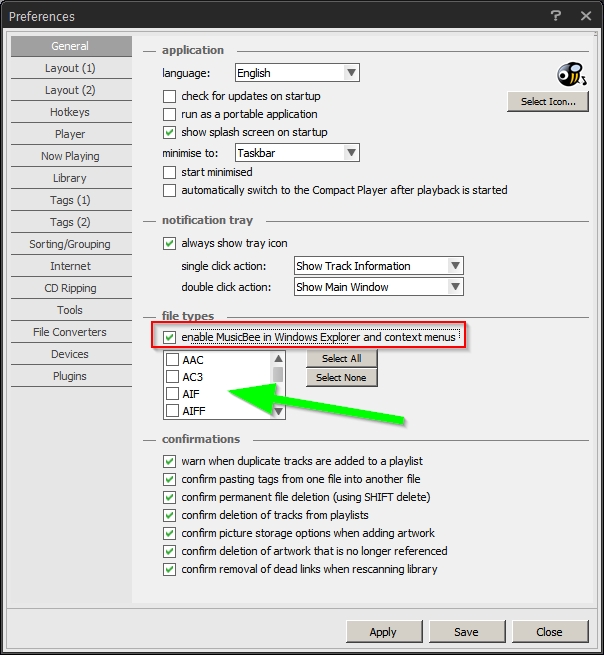

 Quote
Quote