New
#21
Almost!! The best way to create a movie library. Do U know about the software "HANDBRAKE" ? Its the easiest and finest way to rip your DVds to XVID or MKV. Obviously those formats take a place much less than even a shrinked DVD, but doesnt compromise with video or audio quality. My suggestion to make a DVD library
1. Rip your DVD using handBreak (or you may try virtual dubMod)
2. Download the Album Art for that movie title, edit it as a square pixel (say 500*500)Using Nero photosnap Viewer or The GIMP or Photoshop.
3. Place the album art it the same folder as the dvdrip, rename the image as "folder" and Hide it ( it will give a nice folder view as large or extra large icon) .
4. Add to media center Movie Library , and get such a nice look.


 Quote
Quote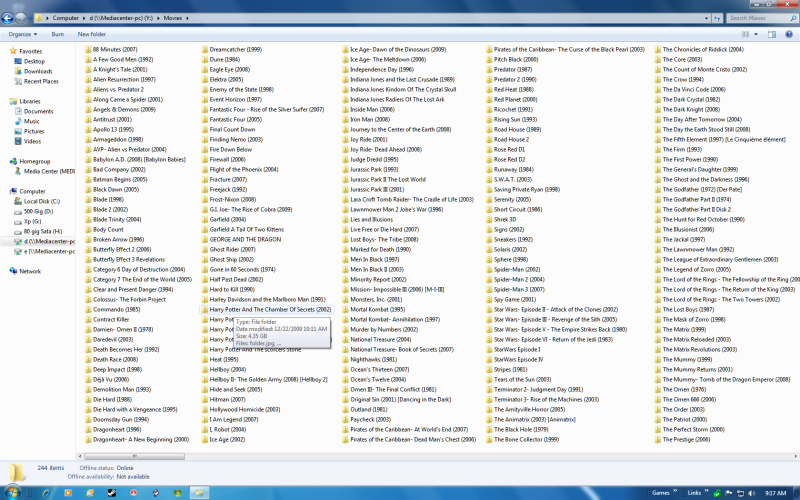
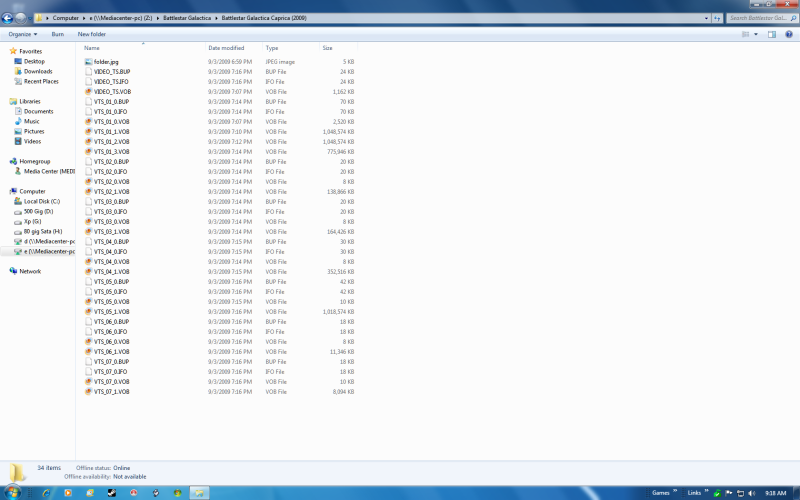


 . If a movie is a very short one, you may encode it in dvd format, it may contain in a single .vob. But for a normal sized movie, usually there is more than one .vob files.
. If a movie is a very short one, you may encode it in dvd format, it may contain in a single .vob. But for a normal sized movie, usually there is more than one .vob files.