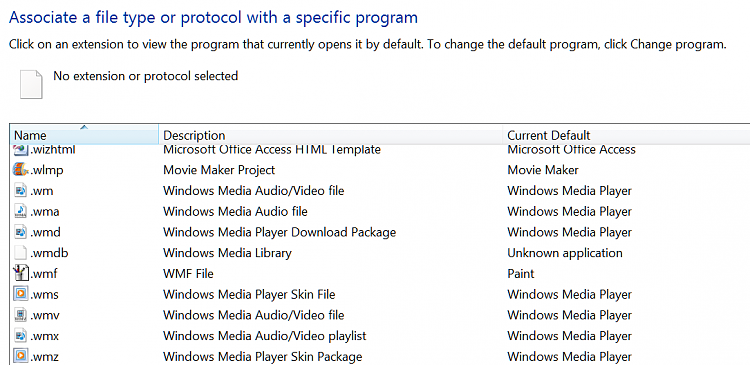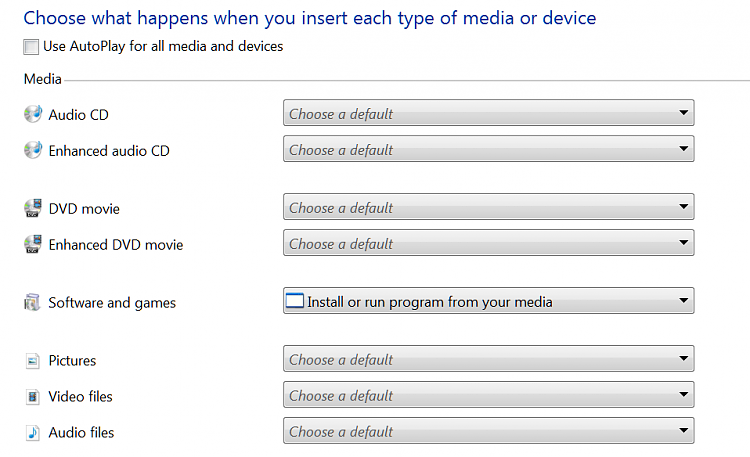New
#1
Setting WMP to play wma files
Hi. I have Win7 Ultimate with Windows Media Player version 12.0.7601.18840. I've tried and failed to associate .wma files to WMP and wonder if someone could tell me if it can be done.
Here's what I've tried:
Set Associations – highlight 'wma' – click 'Change program'. This takes me to the 'Open with..' screen but WMP does not appear in either 'Recommended Programs' or 'Other Programs'.
I therefore click 'Browse' and navigate to WMP (whether in 32 or 64 bit 'Program Files' the outcome is the same) and select 'wmplayer.exe'. Nothing happens except I jump back to the 'Open with..' screen.
I tried selecting 'Microsoft Windows Media Configuration Utility' and 'Windows Media Player Launcher' but with no effect other than I now have these embedded in my 'Open with..' screen and in my Context Menu for .wma files (any idea how to get them off?).
If someone shows me how to get WMP to autoplay wma I'd be forever grateful. Thank you.


 Quote
Quote