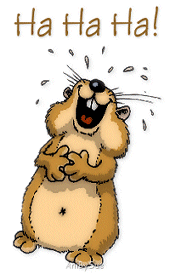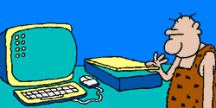New
#121
Yeah, but that is another program, not windows photo viewer.
I corrected the compatibility of rundll32.exe to vista.
I was searching for the folder in the program folder , not in the windows folder.
That said, my problem of the gifs playing at half speed is still there.
my OS is a 64-bit system, is that a problem?


 Quote
Quote